After Steve Jobs returned, he significantly revamped the product line and introduced many 'groundbreaking' products, and Apple was 'cool' again.

Since then, Apple's new products have always been labeled as "game changers".
The iPod disrupted the physical record industry, the MacBook Air redefined the thin and light notebook, the iPhone revolutionized the "smart" phone era, and the iPad is evolving into the new era of the personal PC.
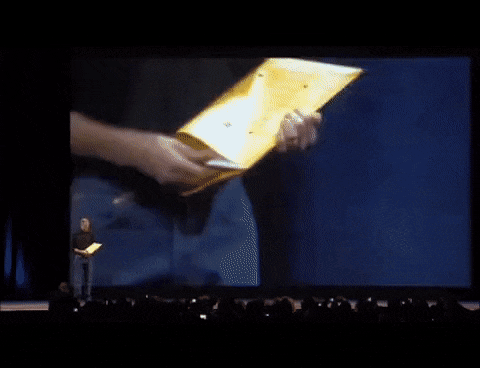
▲ MacBook Air slips out of kraft paper bag. Image from: Gfycat
It's just that after the highs and lows, Apple has become more 'sedate' and its product changes have become more rational, seemingly with less 'light'.
As we all know, Apple, like Farmers' Spring, "does not produce water, it is just a mover and shaker of nature," except that Apple brings new technology, plus some creative ideas, to blend in its products.

▲ Apple folding screen hypotheticals. Image from: wccftech
This comes on the heels of news shared by Tianfeng International Securities analyst Ming-Chi Kuo that Apple is investigating E Ink's (Yuantai Technology) e-ink screen and analyzing it for possible use on the rumored foldable iPhone.
During the product launch or pre-production phase, Apple investigates the feasibility of many technologies, although most of this 'research' does not end up on the ground.
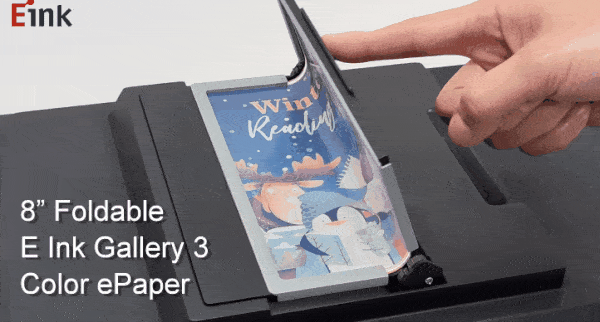
▲ Ink screen not only becomes colorful, but also starts supporting folding. Image from: Yuantai Technology
It's just that the recent breakthrough made by the 'e-ink screen' will most likely bring new inspiration to many of Apple's product lines at the moment.
Ink screens that are hardly "home screens"
Common LCD and OLED material screens, seeking realism, balance and high adaptability, avoiding obvious flaws as much as possible.
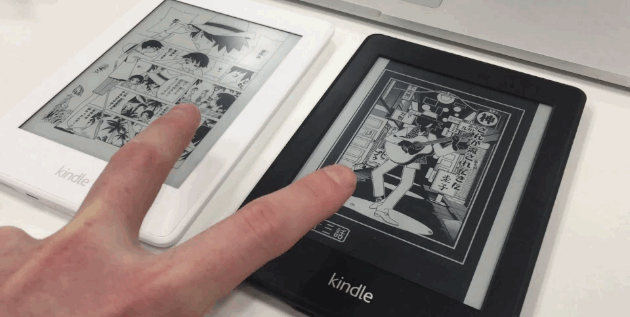
The refresh rate is visible to the naked eye.
The e-ink screen, on the other hand, is the opposite of it, with distinct advantages and disadvantages, as well as in the use of scenarios, there are significant limitations.
The e-ink screen only needs to be powered up when it needs to be rewritten and has its own slow refresh rate, though it adapts well to information scenarios that don't require much refreshing from time to time.
In addition, after several years of development, the ink screen was once a problem of resolution and color has gradually improved, jumping into the threshold of 300ppi resolution and color.

E Ink, which specializes in ink screens, has also recently revolutionized color ink screen technology, allowing it to become an interactive "screen" for some consumer electronics.
However, the E ink Gallery 3's color ink screen technology has been dramatically improved, but it still just about reaches the grade of a black and white ink screen.
That means it still has some limitations, and that's what makes it have very clear boundaries of use and interaction.

▲ Ink screen occasional brainchild product.
At this stage, the e-book reader is still the most widely used device with an ink screen. Its success has been precisely by exploiting the 'boundaries' of the ink screen.
"Reading" does not require frequent screen refreshes, nor is color necessary, and even the ink screen, which is not self-illuminating, provides a look and feel that fits well with traditional paper.

One Kindle is worth a library.
There are many reasons why Kindle is the best device to replace paper books.
After the success of e-book readers like the Kindle, ink screens have been moved into some 'smart' devices.
There have been many more of these products popping up until now, though they are slightly out of touch with the rest of the current offerings.

The screen that doesn't follow your hand, the lower refresh rate, almost a "senior citizen phone" that can use traffic, and a proper quitter.
Aside from reading, there are many other needs, both in terms of interaction and display, that ink screens struggle to meet.
In its own right, it's hardly the 'home screen' for smart devices.
Might make a good "secondary screen"
To think differently, an ink screen that doesn't work as a primary might be a good secondary screen.
And that's what Ming-Chi Kuo predicts will likely be the second screen for Apple's folding devices.

At the moment, it also seems that Apple is the only one who hasn't gotten into 'folding' devices yet, but there's pretty clear news that Apple has started trial production of prototypes.
And Apple's ambitions aren't limited to the iPhone - the iPad and MacBook could all fold up.
Bloomberg's Mark Gurman just said on the podcast that Apple is also working on a foldable device with a huge 20-inch screen that unfolds to be an iPad and closes to be a MacBook.

▲ Super-sized Apple foldable device. Image from: wccftech
Multiple screens are a 'required' configuration, regardless of how the folding form factor is changing at the moment. But until now, the two screens of the folding screen still have some blurred 'borders' in use, and coupled with the less consistent picture quality configuration, the 'split' feeling of the same device is obvious.
The ink screen that Apple is investigating could be presented on the folding screen in a similar way to the Z Flip, taking advantage of the power-saving nature of the ink screen to display notifications, time or small plug-ins, somewhat like the current Apple Watch.

▲ Samsung Galaxy Z Flip3.
As for more complex interactions or information processing, it is done directly on the home screen.
Or, the ink screen can be designed as a monitor window on a Mac or iPad. Without having to open it, you can read the basic status of your device.
It can even be ported to accessories as well, using MagSafe to transfer the appropriate data and provide some information as well.

Ink screens have been around for a long time as "secondary screens" and even as accessories for the iPhone. The YotaPhone, for example, had an ink screen, but it was similar in size to the main screen, so there was no clear line, and after the novelty, it became an ornament.
The iPhone related case, on the other hand, requires a physical port to connect and comes with its own battery, which isn't size and weight friendly.
How to take advantage of the distinctive features of the ink screen and reflect them in a reasonable way should be a major consideration for Apple beyond the research technology.
How does the never-successful 'secondary screen' buck the trend?
The concept of "sub-screen" has been around for a long time in various consumer electronics.

▲ Nikon Z7.
But when you look at it, only the professional level mirrorless and DSLR have a more "practical" function. It has a long history of existence, spanning the film and digital eras of cameras.
The accumulation of long-time user habits and the presentation of only basic information has kept this 'sub-screen' until now. It can be said that it is the cultivation of habits, and in fact it has found the most suitable position and has not crossed the boundary.

▲ Fuji X-Pro 3. Image from: dpreview
However, there is a counter-example here, namely one of the film giants, Fuji, which has done a revamp of the 'sub-screen' in its class of paraxial mirrorless cameras, the X-Pro 3.
This small sub-screen takes up the place of the original main screen, and it also has less information to present compared to the traditional sub-screen. After its launch, this screen also became a 'flaw' in the X-Pro 3, even pulling up the heat on the older X-Pro 2 as well.

▲ Information at a glance. Image from: reddit
Another more logical presence for a secondary screen is in the DIY world. AIDA64 software is used to build a "secondary screen" inside a PC chassis, which serves a similar purpose as the "secondary screen" on a camera, showing the status of the processor, graphics card, and hard drive.
But the same function of the 'secondary screen' on the smartphone is a bit 'superfluous'. The dual-screen vivo NEX, Meizu's Pro 7 series, and Xiaomi's 11 Ultra were all short-lived and didn't carry over.

The additional advantages that come with the secondary screen are relatively speaking, all wiped out by the extra space taken up, the extra power consumed and the impact on cooling, with limited utility and even some chicken feed.
Whether it's the camera or PC DIY industry, subscreens are mostly aimed at a niche group of people who have a clear enough need for them.
The 'secondary screen' is more of a differentiating element for smartphones for the masses, and is somewhat similar to the design, material, and color scheme of the back cover.

The Touch Bar is the former "secondary screen" on the MacBook, but it has never been positioned clearly enough.
The secondary screens made of color ink screens are also circumventing the energy consumption drawback, and on folding screens or larger folding devices are circumventing the squeeze on space.
The point of making the 'secondary screen' buck the trend is not so much to go about making the secondary screen complex, but to go about creating something differentiated enough to display basic information.
After all, for the general public, 'fancy' may be more appealing.