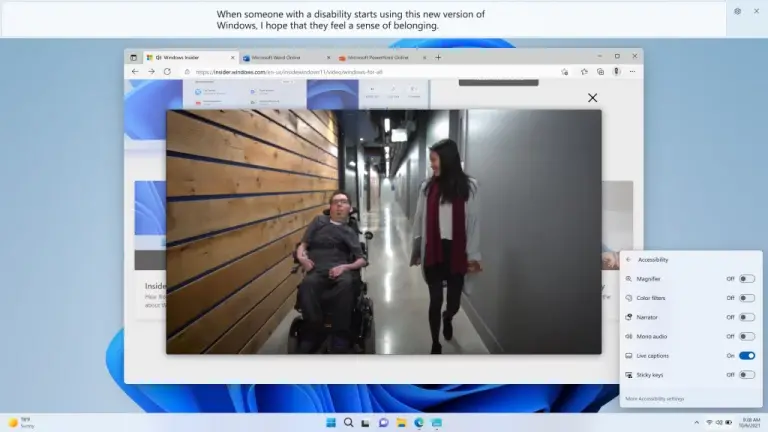For members of the windows insider project for beta and dev channels, Microsoft today launched a preview update of windows 11 build 22616. In addition to introducing regular fixes and performance optimization, the preview also introduces a new control bar function for the Xbox game bar.

With this new control bar function, users can quickly start recently played games and game launchers. Allegedly, when you put Xbox The controller bar opens when the joystick is paired or connected to a Windows 11 computer registered on a dev or beta channel. You will see three games you have played recently, as well as the game launcher of steam or EA origin. The launcher can also be called manually through the Xbox button.

In addition, this version also fixes the problem that the "show hidden icon" pop-up in the system tray does not appear. Other repair measures on Explorer The performance and reliability of exe may be adjusted where it may degrade over time, eventually leading to error checking. The crashes of gadgets, settings, windowing, task manager and windows sandbox have also been repaired.
The repair contents of windows 11 build 22616 are as follows
● fixed a problem that caused some applications to crash when pressing the half width / full width key when using Japanese ime.
● fixed a problem that if you try to open the widget board with a gesture from the side of the screen, you will see the widget board open and then close immediately.
● fixed a problem that users cannot use the card swiping function to reliably call widgets.
● fixed a problem that may cause fast setup crash when projected onto some wireless devices.
● fixed a problem that using three finger screen touch gestures to minimize may cause the animation of the whole system to stop working.
● fixed a problem that affected the reliability of DWM in recent flight.
● fixed a problem that caused some applications (such as settings) to appear blank when reopened after upgrading or restarting.
● fixed a problem that caused the process list to fluctuate between the application and the background group when clicking efficiency mode from the command bar.
● fixed a potential problem that might cause some text in the windows sandbox to appear as black boxes in some cases.
● fixed a problem that caused windows update notifications to show that they were sent from "windows. Systemtoast. WindowsUpdate. Monotification" instead of "Windows Update".