Google will hold the annual Google I / O developer conference at 13:00 on May 11 (Beijing time) in the United States. As usual, the new generation of Android system will be officially unveiled at the Google developer conference. In fact, earlier, Google has released a beta version of Android 13, and some manufacturers are working hard to adapt Android 13.
Android 13 is a version with huge changes. Today, let's take a look at the inventory of new systems and features brought by foreign media Android authority, as well as the current valuable news of Android 13. Let's look forward to it!
Android 13 code and release date
Google has always been in the habit of naming the Android system with desserts. In the first Android 13 developer preview, it can be observed that the code name of Android 13 is "tiramisu", and the initial "t" also conforms to the naming law of Android.
As for the release date of Android 13, Google has previously shared a release schedule. According to the information in the table, Android 13 has at least two developer preview versions and four beta versions, and the official version will be released stably sometime in August 2022. Of course, there will still be variables.

Design changes for Android 13
Android 12 introduces the material you design language, which is one of the most important UI transformations of Android for many years. The new UI supports more user-friendly customization options, introduces wallpaper based palette controls, and more intuitive animation. Android 13 doesn't seem to have changed much in this regard, but Google will still bring new features and design adjustments.
Auto theme Icon
In Android 13, the system can automatically set the icon style according to the theme to fit the visual style of the system. However, this new feature has just seen that you can only use it on pixel devices. In addition, it may only take effect in icons that comply with material development specifications, and its practicability is limited.

Richer material you theme options
According to previous rumors, Android 13 can provide four color palettes related to specific tones or complementary tones to provide new color theme options. And were confirmed in the second developer preview of Android 13, but the feature was not activated in this version of the system.
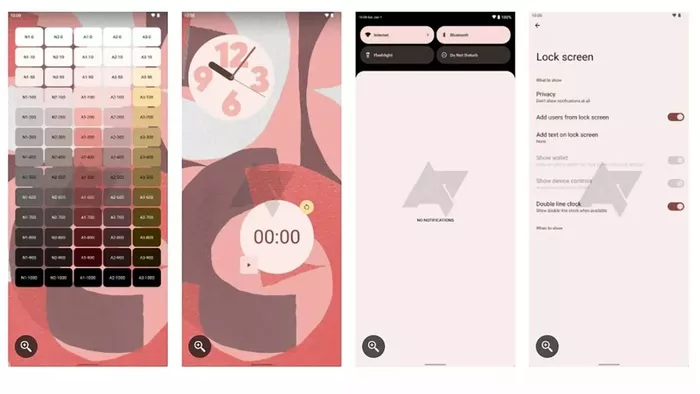
TONAL_SPOT
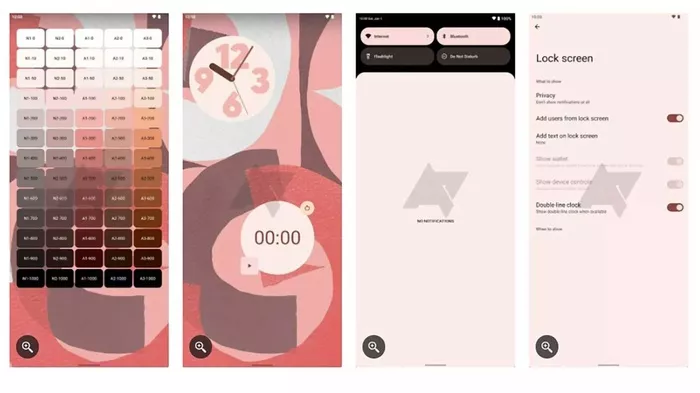
VIBRANT
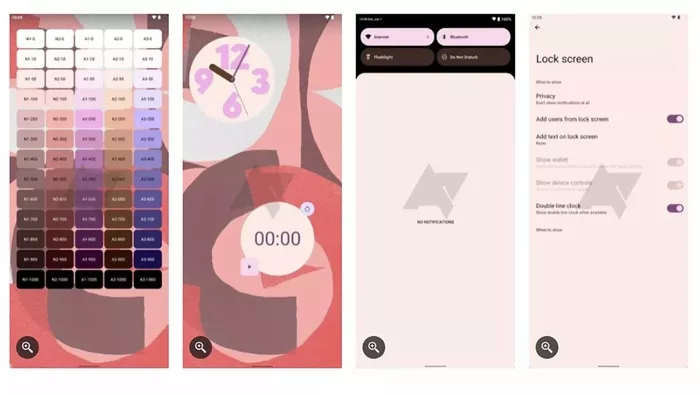
EXPRESSIVE
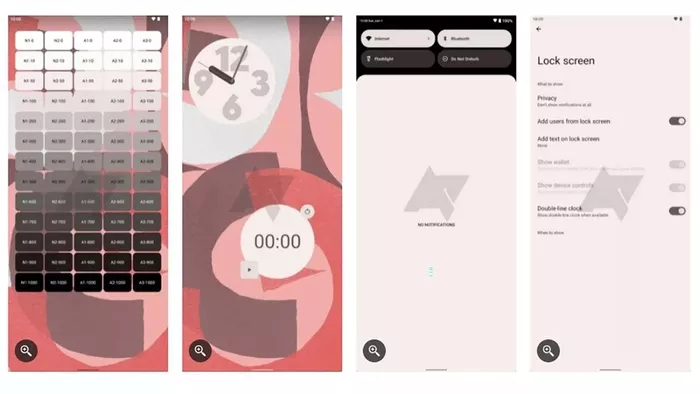
SPRITZ
These new color themes include tonal_ Spot, vibrant, express and spritz. The first two color themes are similar to those of the current Android 12, but the latter two are quite different. The color orientation of express theme seems to tend not to come directly from the color of wallpaper, while "spritz" will use a more grayscale and neutral tone.
New lock screen clock
Android 13 allows users to switch between two clock styles in the lock screen, and users can choose single line or double line layout.
New playing control
The playing control appearing in the notification area will be redesigned, the album cover will now occupy the whole background of the control, and the button layout will be different. In the first beta version of Android 13, you can also see that the progress bar will create a wobbly line when the song is played.
Function improvement of Android 13
Android 12 introduces several new utilities, including built-in scrolling screenshot support and one handed mode, smarter automatic rotation settings and Application Search. So what are the new features of Android 13?
More intuitive QR code scanner
The first developer preview version of Android 13 introduces the quick button to scan QR code. The second developer preview version activates this function, which makes it more convenient to scan QR code.

Native Bluetooth Le audio support
Android 13 supports low-power Bluetooth audio le and LC3 Bluetooth audio coding. Listening to music with Bluetooth headset can save more power.
Fully silent mode
In the previous silent mode, the phone will still vibrate. However, in Android 13, the mute mode will disable vibration and the phone will be completely muted.
Smart media sharing
The media found a click transmission "TTT" system on Android 13. Users can transfer the media control of Android to other devices. It is unclear how this feature works, but it may use short-range wireless technologies such as NFC or UWB. However, the news is not very reliable and should be treated with caution.
New audio output selector
Android 13 redesigned the audio output selector to better adapt to the material you design language, and it is more intuitive to switch the output device when playing sound.
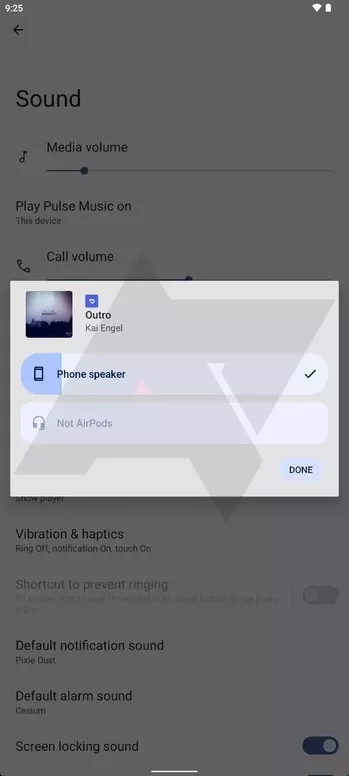
Application language selector
In Android 13, you can set the language for each application independently of the system language, which can be seen in the first developer preview.
Multi user NFC payment support
Android 13 can allow multiple users on the device to set up their own NFC payment service in their respective configuration files.
Improved clipboard editor
When you cut or copy some text in Android 13, you will see a new warning box in the lower left corner. This allows users to intuitively understand the contents of the clipboard and quickly click the pencil icon to edit the text.

Smart home control
In Android 13, it is not necessary to unlock the mobile phone to control the smart home. After relevant settings are made, the lock screen interface can be switched to the switch of smart home. However, this option will be turned off by default to protect privacy and security.
Fast matching equipment
Android 13 introduces a quick matching function, which can connect the mobile phone with Bluetooth headset and other accessories Fast pairing without manual addition.

Privacy and security for Android 13
Every new Android version will pay more attention to security and privacy, and Android 13 is no exception.
New photo selector
Selecting photos in Android 13 will call the components of the Android system itself to read photos instead of calling a third-party app. This feature will not only appear in Android 13, but Google will place it in the play store and push it to Android 11 and Android 12 devices.
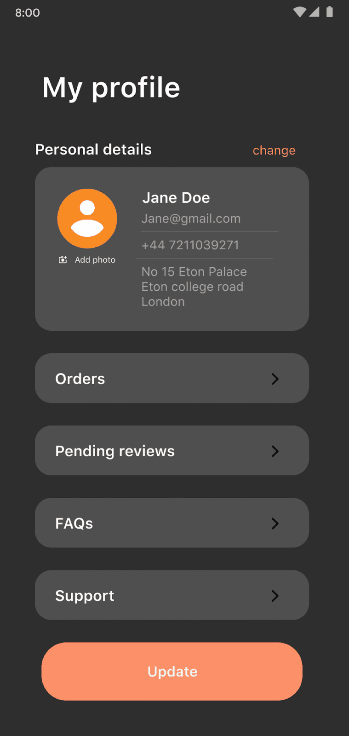
Nearby WiFi permissions
In Android 12, if the app wants to locate a nearby WiFi device, it will call the location permission, which is unnecessary and unsafe. In Android 13, Google introduced a new nearby_ WIFI_ With the permission of devices, the application can locate the nearby WiFi by calling, and the location information of the device is no longer required.
Notification authority
In Android 13, if an app wants to send a notification, it needs user authorization. In this way, the indiscriminate notification of app will be curbed.

Media storage permissions
In Android 12, if the app wants to ask for local media files, it needs to issue a request for permission and the user authorizes read_ EXTERNAL_ With storage permission, app can access various media, not just specific media. However, in Android 13, users need to authorize the storage media that are not in the. For example, they can only grant access to audio media for music players.
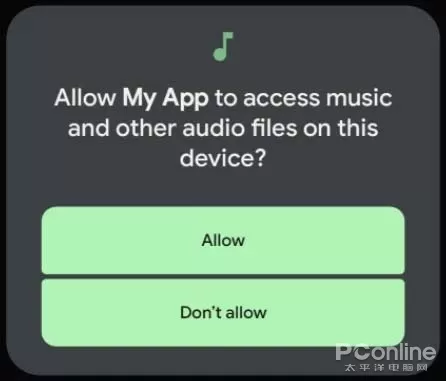
Internal improvements for Android 13
At present, some details show that there are also some adjustments within Android 13, such as permission management and battery consumption.
Android power optimization
It is reported that Android 13 introduces tare power optimization, a more complex, credit based power management system that allows or prohibits tasks requested by applications according to the battery power of the device. However, there is not much information to disclose about this.
Other improvements to Android 13
·Optimize Japanese typesetting to make it more readable and elegant.
·Non Latin characters (Tamil, Burmese, Telugu, Tibetan, etc.) now have a more reasonable adaptive line height, which will prevent the bottom of the character from being cut off.
·Users who use pinyin letters (such as Chinese and Japanese users) can now search and use the automatic text completion function more easily, because Android 13 integrates a new text conversion API.
·Fonts and emoticons will receive rendering support from colrv1. This will make rendering fast and look great at almost any size.