In the IOS 16 system, Apple has introduced a system level translation function for camera applications, allowing users to pick up the camera to translate road signs, packaging, menus, etc., and it is more real-time Using the translation function is as simple as opening a camera application and pointing it at the text you want to translate. Click the text selection button in the application to select the detected text, and then select the translation option for immediate translation.
Access:
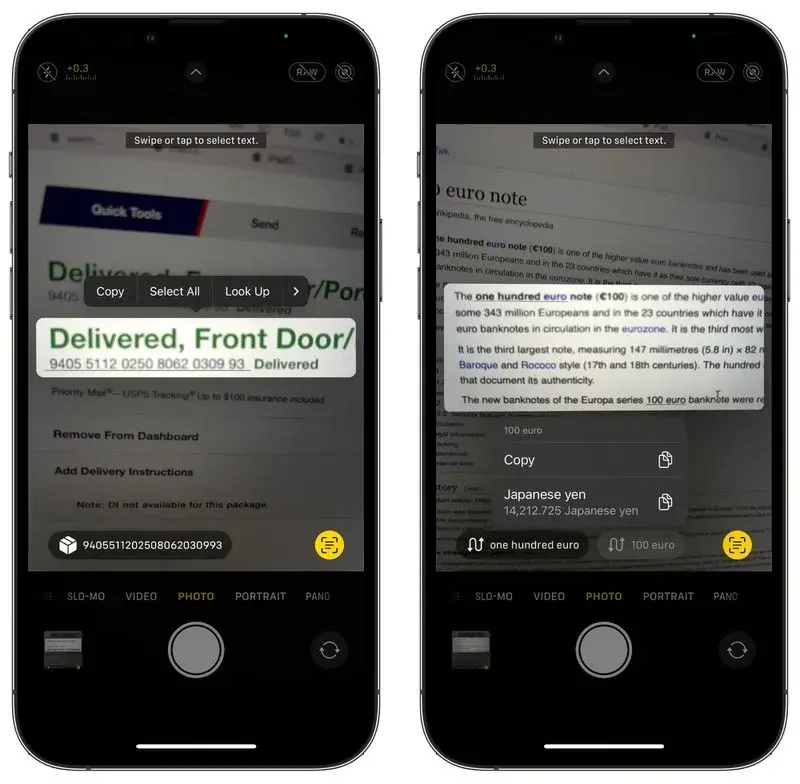

The user can also pause the view to get the translation overlaid on the text and zoom in to see it carefully. This is a useful feature for signs and other wording that you may not understand when traveling.
The Google translator application has a similar function long ago. Users can turn on the camera in the application to translate any text around. So this IOS 16 function is basically a follow-up to improve its own functions.
Apple has also added new quick actions to work with this camera feature and other live text options in IOS. Quick actions makes data detected in photos, videos, and camera applications actionable. You can click on flight information, freight, foreign language, currency, URL, etc., so that you can track packages, convert, access URLs, etc., all from the content in photos and videos.