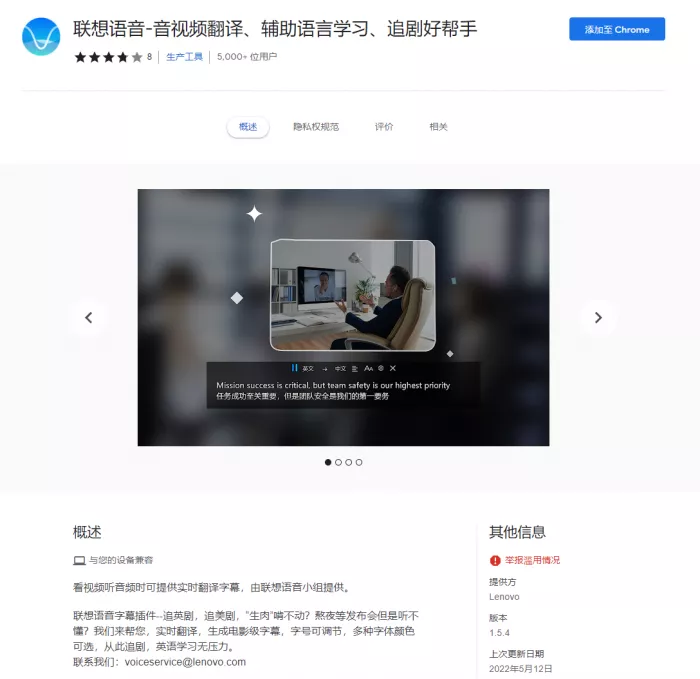Watching Japanese and English articles can also use translation tools. It's more troublesome when encountering videos. Some even have no subtitles. Foreign language Xiaobai is confused after listening to them. In this regard, Lenovo has launched a voice subtitle plug-in, which can be installed in Google browser. It supports real-time subtitle generation in video translation**

The official introduction said: "chasing British dramas, chasing American dramas," raw meat "can't bite? Stay up late for the press conference, but don't understand? Let's help you, support real-time translation and generate movie subtitles. The font size can be adjusted, and a variety of font colors can be selected. From now on, we can pursue drama and have no pressure on English learning. "
Open the video playback page. This plug-in will prompt you to press the shortcut key Ctrl + Q. after opening, a translation interface will be displayed on the page. After simple setting, you can translate in real time.
Provide translation in English, Japanese and Chinese.