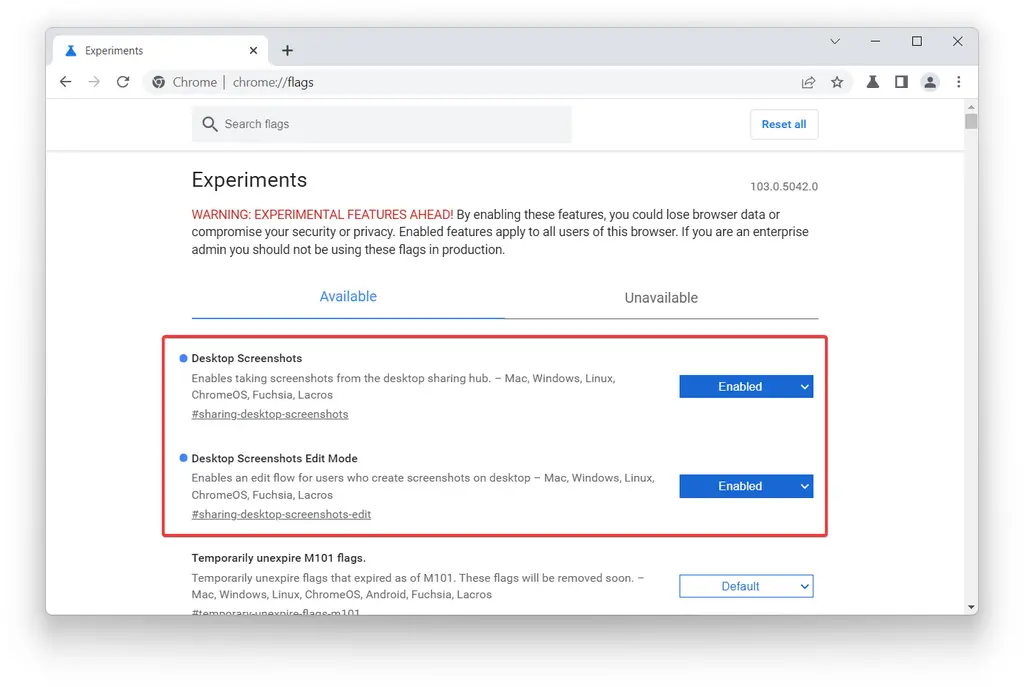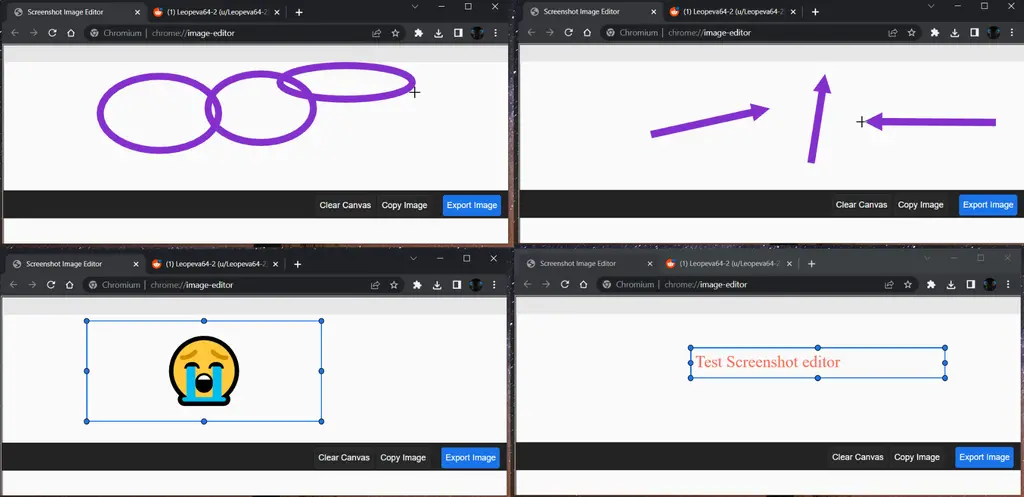The new version of chrome canary has enhanced the built-in screenshot editor, which allows you to add and adjust various shapes, such as circles, squares, arrows and lines In addition, there are tools for thickness adjustment, brush, smile and text, and you can choose custom colors and styles.
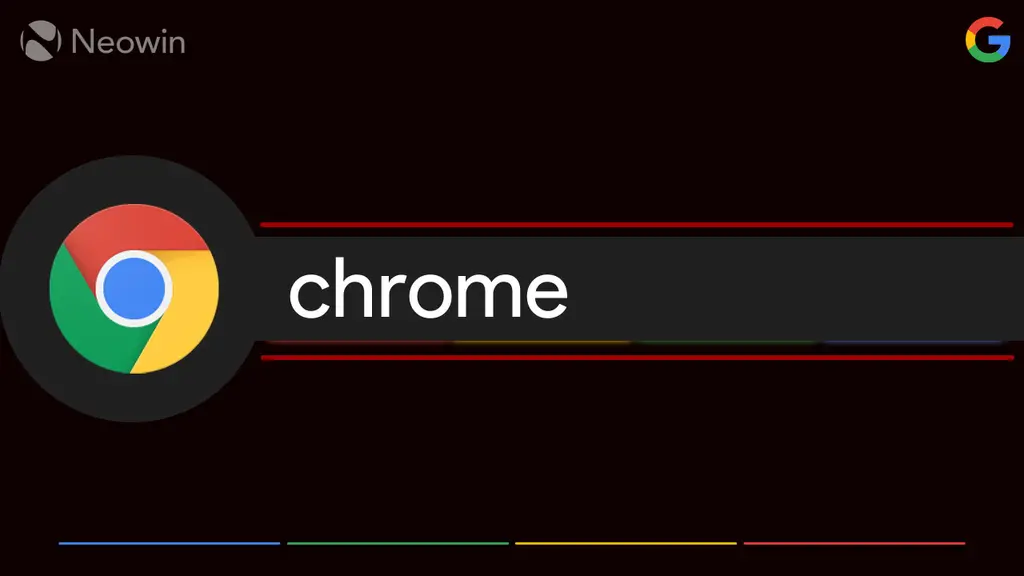
Chromium based Microsoft edge browser built-in screenshot tool (Web Capture) only provides basic handwriting function for free drawing. Last year, Google was experimenting with the editor's experimental flags, but they are only now starting to take effect.
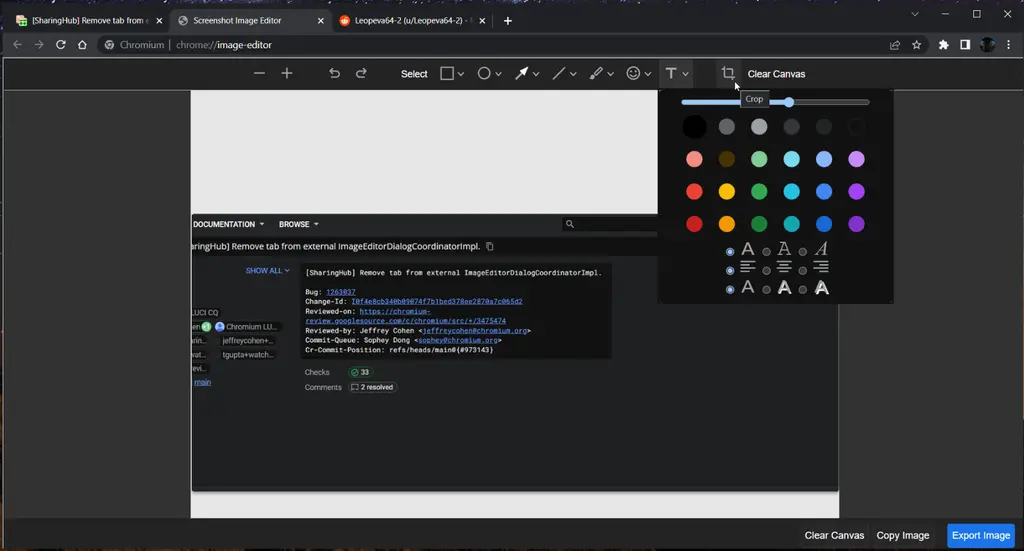
Enabling method:
1. Download the latest version of chrome Canary
2. Enter chrome: flags in the address bar, enable "desktop screenshots" and "desktop screenshots edit mode", and enable the logo of the new screenshot editor in chrome canary
3. Restart browser
4. Open any web page and click the "share" button in the toolbar.
5. Select screenshot.
6. Take a screenshot and click Edit in the preview after the screenshot. Chrome opens a new tab with an editor.
Responsible editor: study875