After WWDC 2022, Apple has pushed the first developer beta version of MacOS Ventura. In addition to various main functions introduced at the press conference, MacOS Ventura also contains many small functions and changes.
Joystick menu
In the system settings, the game console function is added to manage the game console connected to the Mac. Ventura users can map the buttons and rocker of the handle to the MAC keyboard, adjust the force feedback registration, and create preset schemes for multiple game consoles.
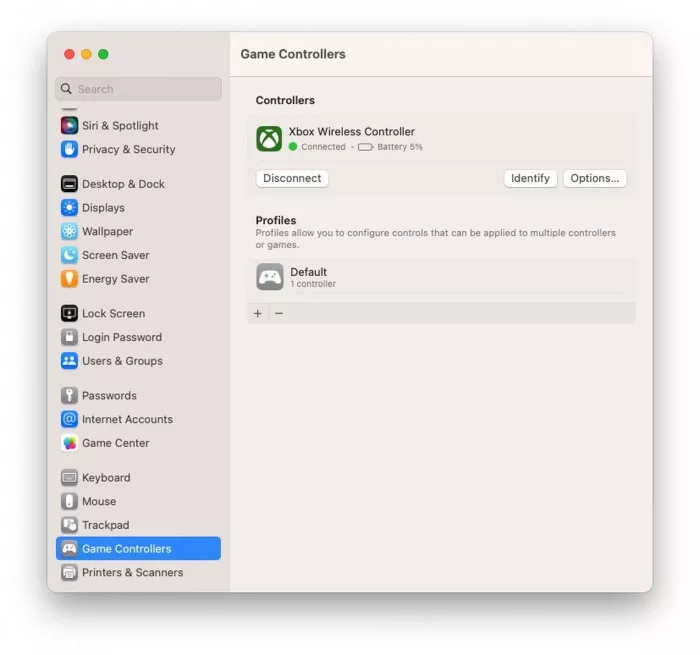
Background sound
MacOS Ventura preloads a lot of background sounds. Playing background sound can eliminate unnecessary environmental noise, minimize interference, and make users more focused, calm, or have a good rest. This feature first appeared on IOS 15 last year. This year, it landed on MacOS Ventura.
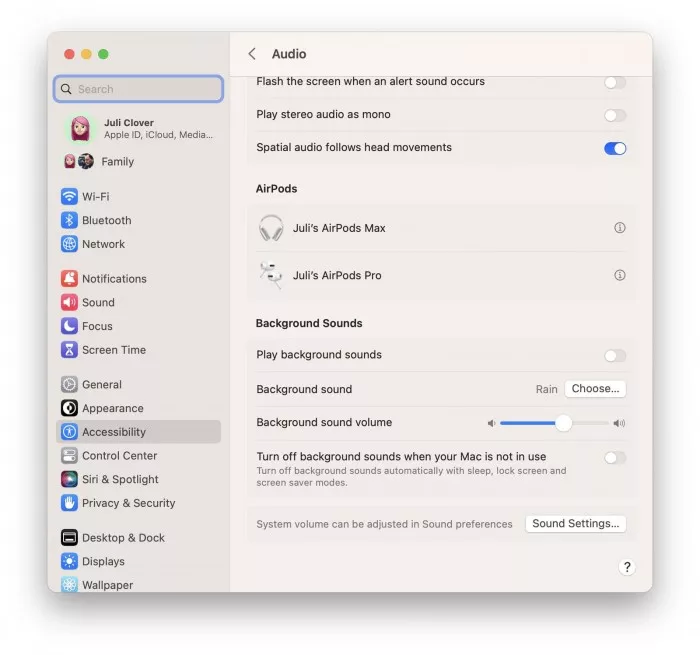
Share menu popup
In the first beta of MacOS Ventura, the sharing function is no longer a menu style, but a bubble pop-up window
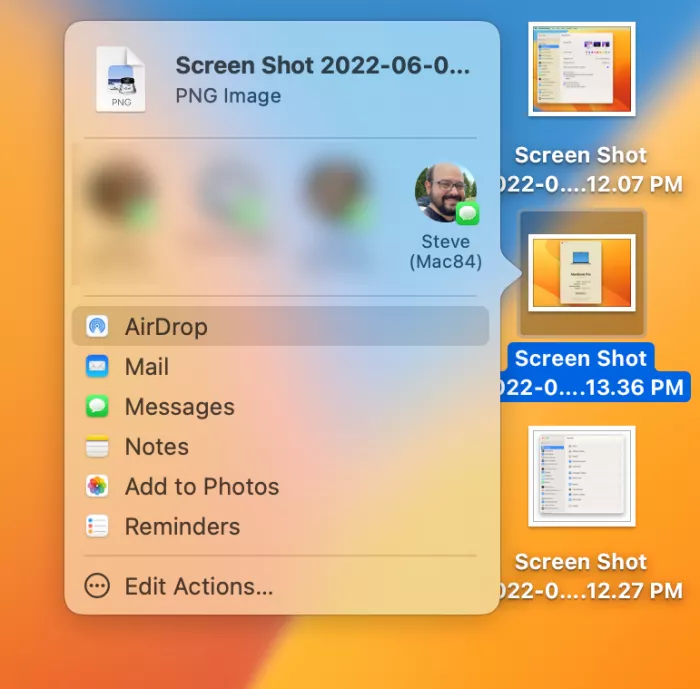
Focus search improvements
In MacOS Ventura, Apple Integrating the quick view function into the focused search, you can quickly view files in the search results without opening them. Focus search can also display rich text web search results, get photo results from photo gallery and other new functions.

Mail supports rich text links
In MacOS Monterey, a web page link is inserted when writing an email, and only the linked content is displayed. In MacOS Ventura, after the network connection is inserted, rich text can be displayed, including the preview image and title of the web page.
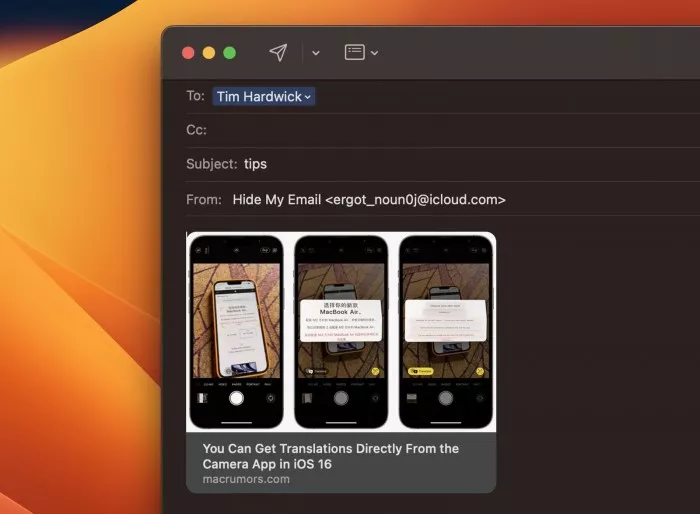
Front desk scheduling supports multiple desktops
One of the main functions of MacOS Ventura is the stage manger, which can solve the problems of desktop confusion and management difficulties when multiple applications and windows are opened at the same time. The front desk dispatcher can place all open applications on the left side of the desktop and display the recently opened applications in the center of the desktop. Front desk scheduling supports multiple desktops. If multiple desktops are created, the application in front desk scheduling can be opened in these desktops at the same time.
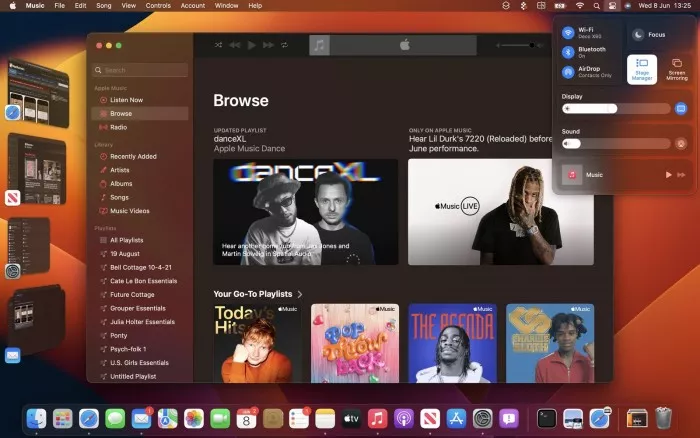
QuickTime player supports continuous camera interworking
Continuous camera interworking supports Mac users to use their own iphone As a front camera, it performs camera functions in FaceTime, zoom and other applications. Camera continuous interworking actually supports QuickTime player. Users can record movies and control recording settings.
