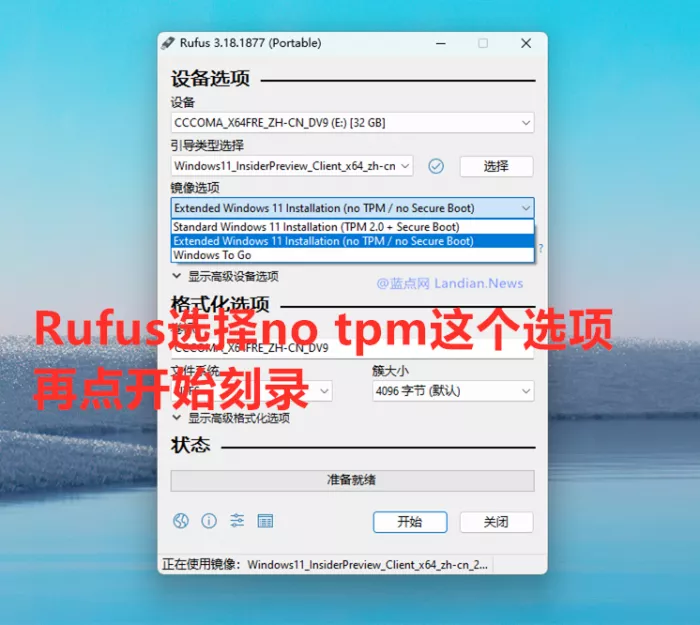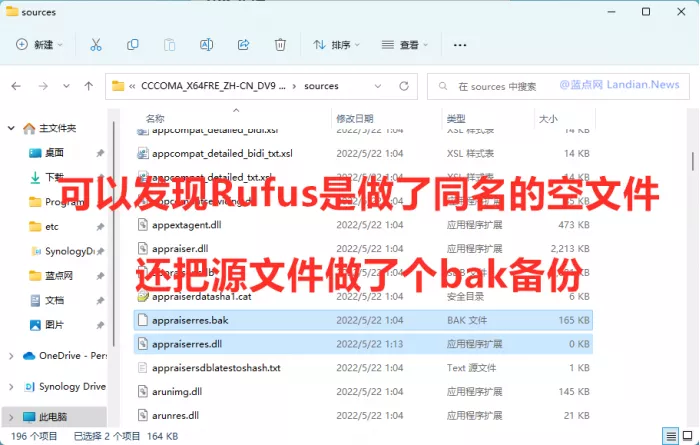It seems that the number of windows 11 system upgrades has improved recently, because the number of inquiries received by bluedot.com wechat official account has increased significantly compared with some time ago. Most users are concerned about how to upgrade without TPM module. BLUEDOT has sent many tutorials before, but it is also worth mentioning.
Because if it is a new installation, using Rufus to burn the boot image of USB flash disk can directly skip the TPM detection, so it is more convenient than manually changing the file.
The skip method used by Rufus is the same as that mentioned by BLUEDOT. Com, except that Rufus directly modifies the file to help users without manual modification.
Upgrade system bypass method:
After downloading the image file, use the file resource manager to mount the image. If the current system is upgraded, directly click setup Exe.
At this time, the detection program will pop up that your hardware is not supported. Don't close the dialog box directly at this time. Let's go to Disk C and find the cache folder.

After entering Disk C, click view, display and check hidden files at the top, and then Disk C will automatically display $windows~ BT / sources folder.
Tip: Windows 10 show hidden files & gt; View & gt; Options & gt; Show hidden files. There is a hidden protected system file that does not need to be checked
Find approiserres in the sources folder DLL file click rename and copy the name completely. After copying, delete the DLL file directly.
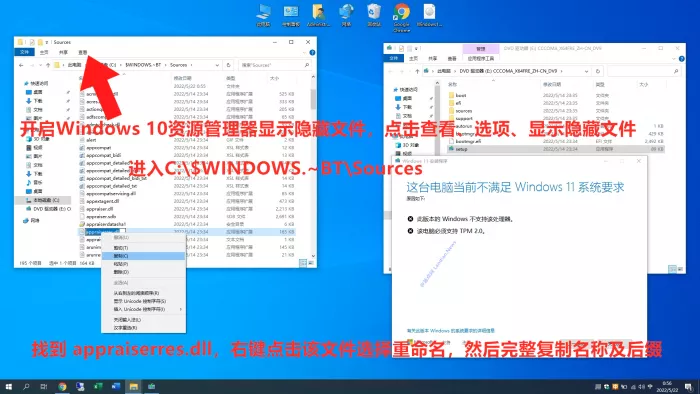
Then click the blank space next to the folder to create a new folder name and paste approiserres DLL, this empty folder can bypass TPM detection.
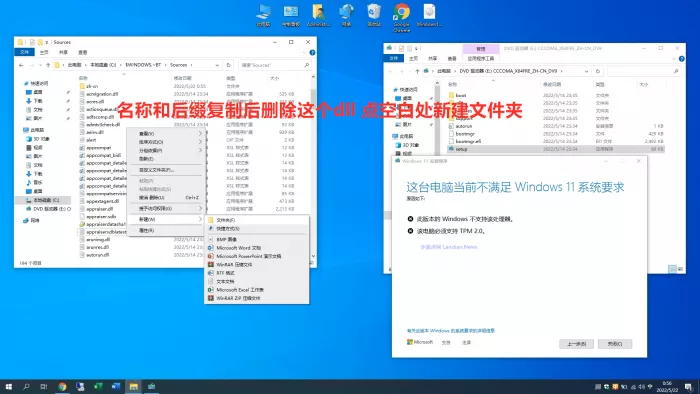
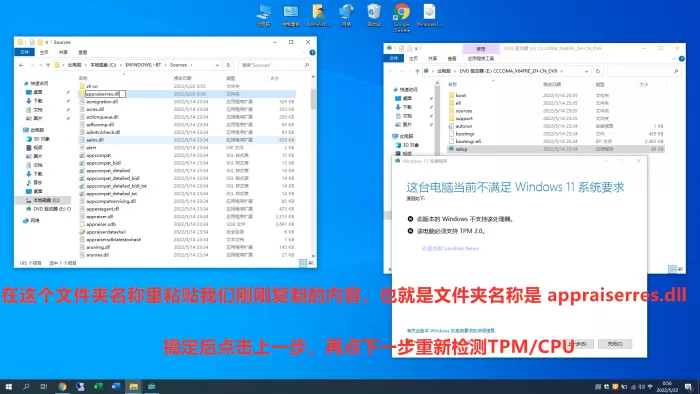
After the operation is completed, click the previous step in the installation program, and then click the next page again. At this time, the system detection will pass directly, and the hardware incompatibility will no longer be displayed.
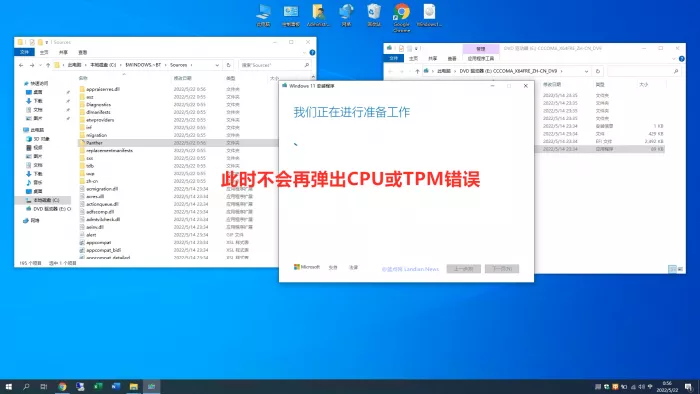
Bypass method of newly installed system:
Prepare an 8GB USB flash drive and download the latest version of Rufus Mirror files 11 , use Rufus to load the image and burn the USB flash disk to boot.
Rufus main interface has a mirror option. We can click No TPM 2.0, and then click the start button to automatically burn the mirror file to the USB flash disk.
After the recording is completed, using this USB flash disk for installation will also automatically bypass the detection. The Rufus operation method is to use the approiserres DLL is replaced with an empty folder.
Similar to the above method of deleting and changing folders, the essential purpose is to invalidate the program used for detection, so you can bypass Microsoft's restrictions.