Recently, many Safari browser users complained that when accessing Microsoft Outlook E-mail service, applications always try to download a mysterious file called "tokenfactoryiframe" on MacOS system** Windows latest tried to replicate the problem, confirming that outlook downloads the file every few seconds (or at least every time it accesses the outlook service on the apple platform).
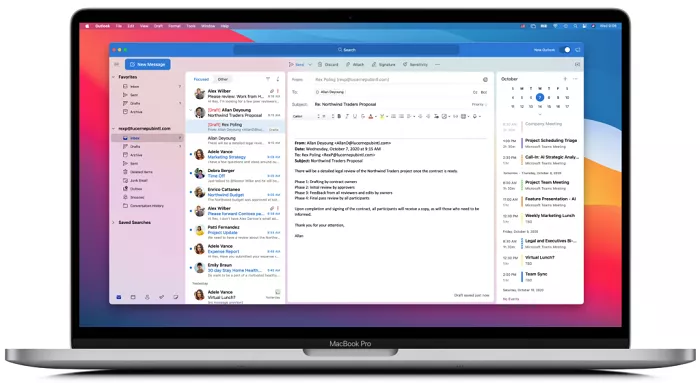
(figure from Microsoft official website)
The problem seems to be caused by the wrong configuration file pushed to the outlook server, not about the safari browser or MacOS operating system. Soon, Microsoft In a statement, it acknowledged the problem, but did not explain why the file download box popped up.
One guess is that the Microsoft 365 platform encountered HTML errors. After all, iframe is a common interactive content hosting method on websites. In addition, according to reddit Netizens broke the news that the problem seemed to begin to appear on Monday, May 2.
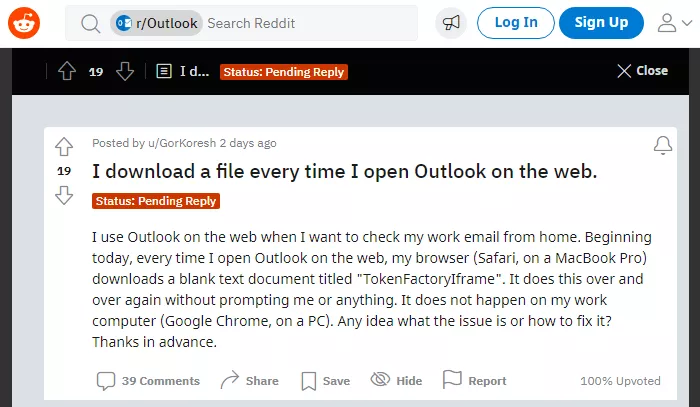
According to the company spokesman, the problem is limited to safari browser. Before the official repair, MacOS users can temporarily switch to other browsers to avoid continuous trouble.
Awkwardly, windows Latest has also received some reports of problems related to Google Chrome and Mozilla Firefox browsers on the apple platform.
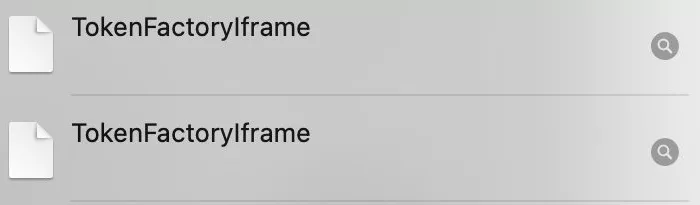
Fortunately, the tokenfactoryiframe causing the problem contains any malicious content (the file size is 0). Users who don't like it can remove it from the system at any time without worrying about any consequences.
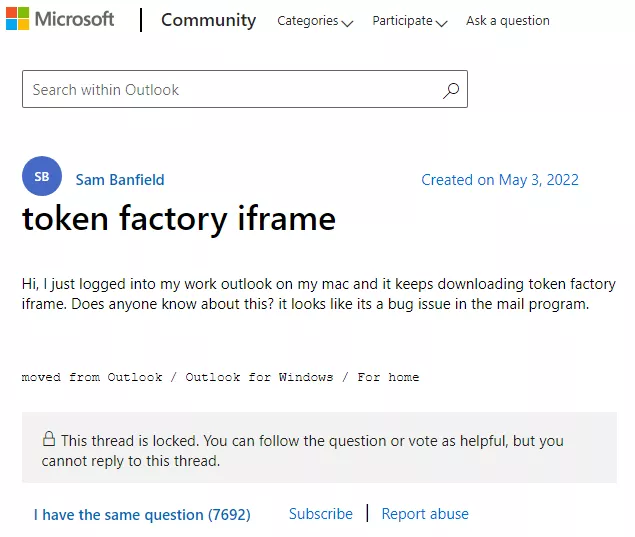
There are a lot of MacOS Safari users lying on guns
Friends in need can refer to the following methods to temporarily block the download of tokenfactoryiframe:
(1) Start Safari browser, but don't rush to access outlook.
(2) Click on the safari top menu and go to 'preferences'.
(3) First click "website" and select "download" from the "general" column on the left.
(4) In the list of allowed sites, disable outlook and office Site permissions for.
(5) Save, exit Safari browser, and then log in to outlook again.
It should be noted that this will also prevent the browser from downloading all attachments of the problem site.
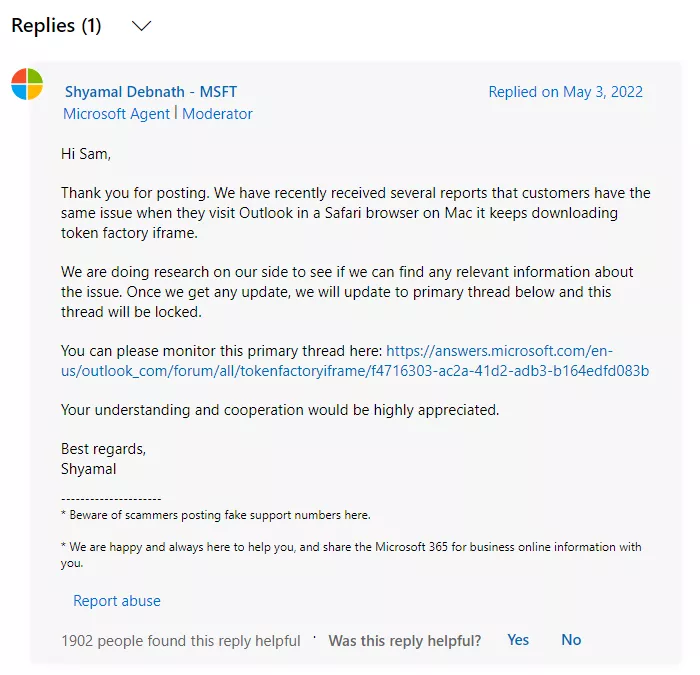
Screenshot from Microsoft community)
If you can normally use third-party browsers such as Google Chrome on MacOS (not everyone has such good luck), you can temporarily give up Safari and wait for Microsoft to officially fix the wrong configuration on the outlook server.
