Although windows 11 22h2 is not a major feature update, it has been polished in many details to make it easier to use. There are many aspects of these burnishes. Among them, the improvement of the start menu is more intuitive, making it easier and faster for you to reach all areas of the system In the latest article, the foreign scientific and technological media windows lastest made an inventory of the changes to be brought about in the start menu of windows 11 22h2

● start menu supports folders
With the launch of windows 1122h2, Microsoft is adding some much-needed functions to the start menu. The first new function is to support application folders, which are similar to what you expect - grouping applications to save space and better organize and manage the start menu.
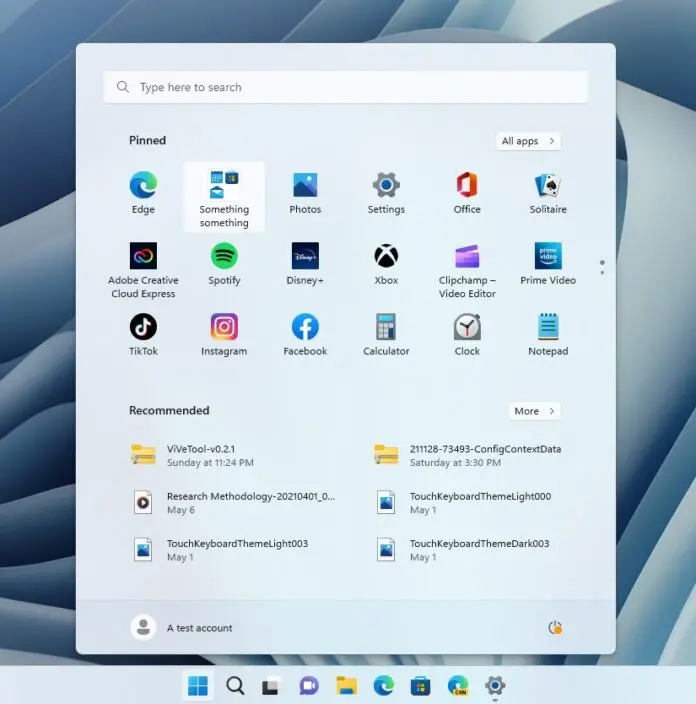
The overall operating experience is similar to that of the mobile terminal. You can create a folder in the start menu by dragging and dropping an application icon onto another application. A folder will be created and you can name these folders. For example, you can put applications like Amazon Prime and Netflix in a folder called entertainment.
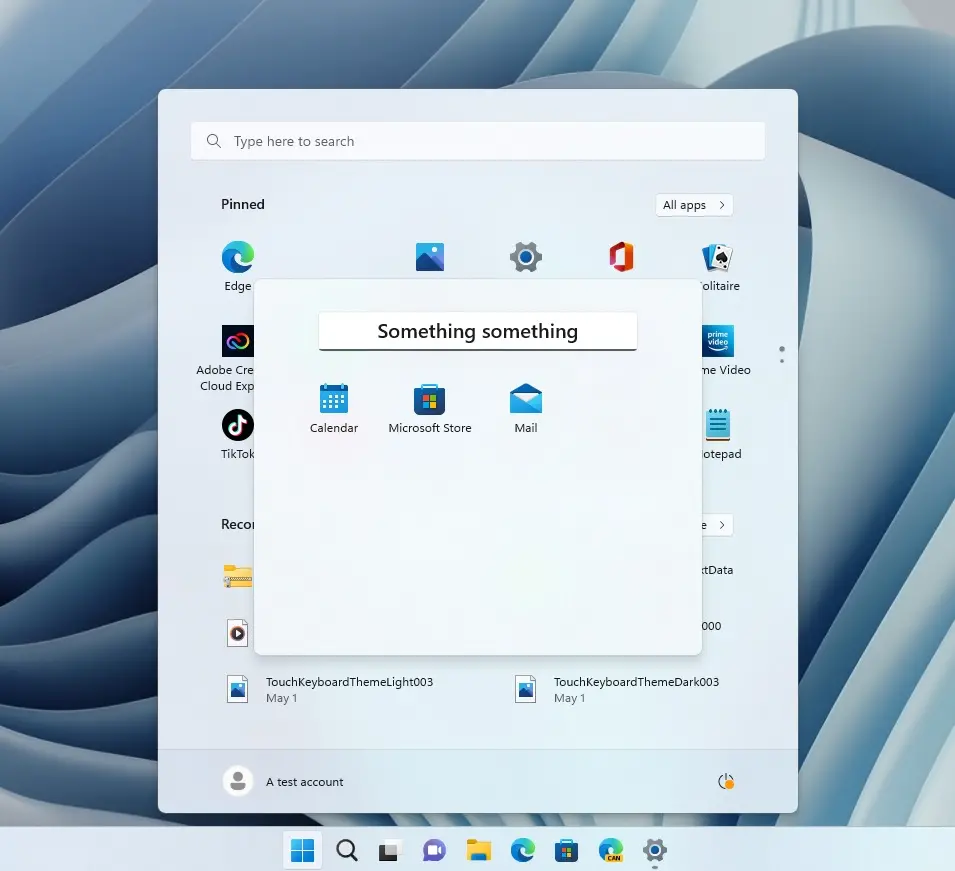
● new layout of start menu
By default, the start menu displays three rows of icons and recommended activities. There are two new start layouts in Windows 11 22h2. In 22h2, users can choose between "more pins" and "more recommendations" to display additional fixed application icons or recommendations.
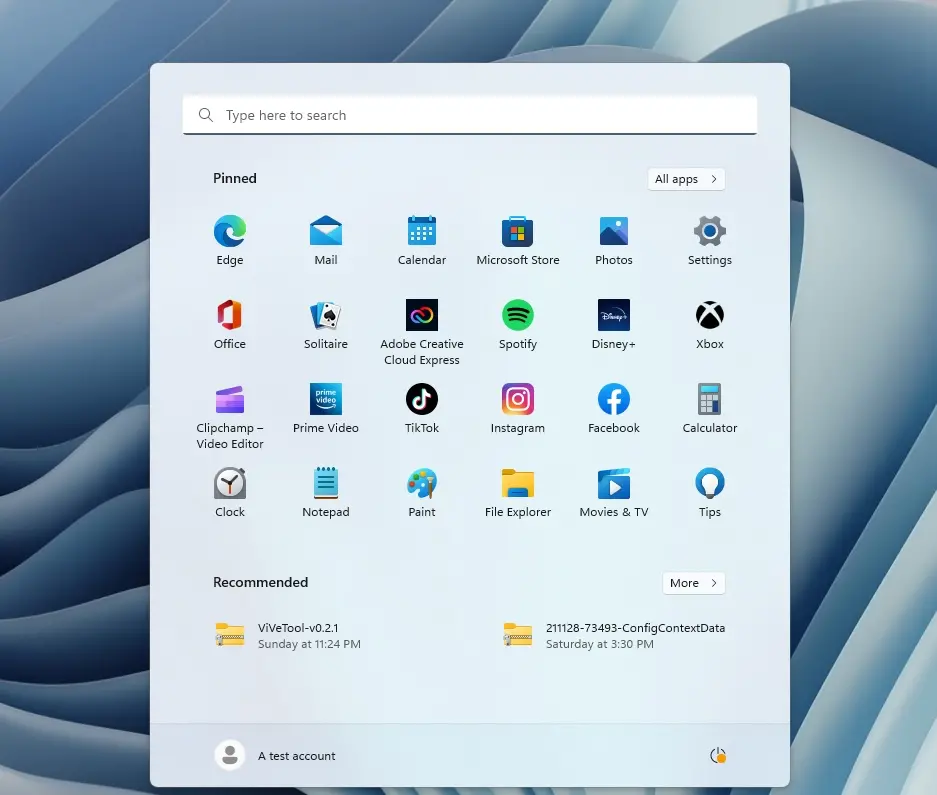
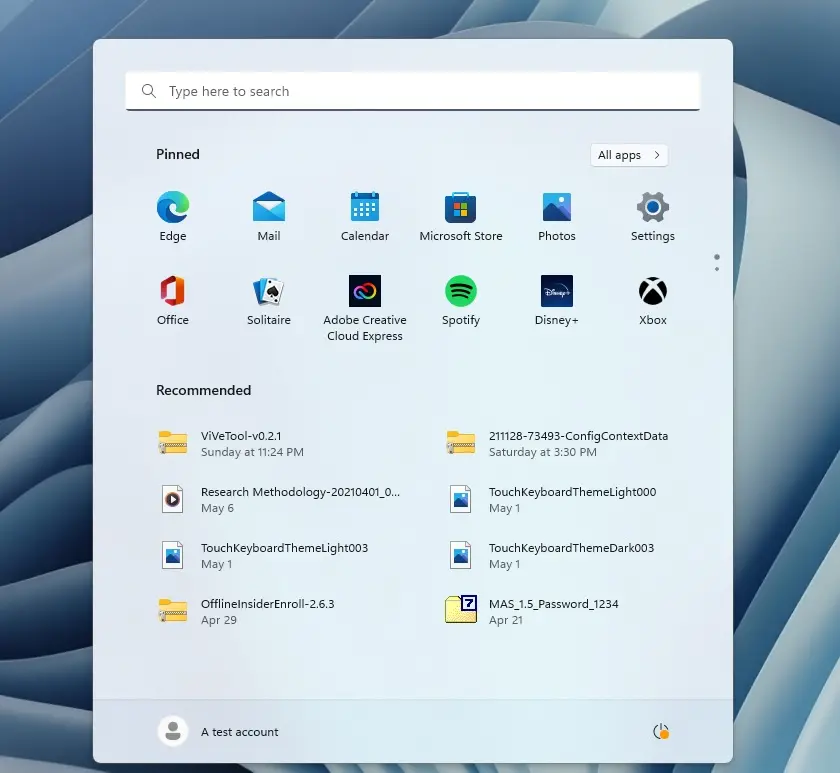
● new gesture for start menu
For tablet users, Microsoft is developing two new gestures
※ slide to call / close the start menu
You can now slide four fingers from the middle of the taskbar to open the start menu. You can slide down to close it.
※ from fixed application to full application
On the open start menu page, the user can swipe from right to left to switch from "fixed application" to "all applications", and return to "fixed application" from left to right.
Windows 1122h2 is expected to be launched in October 2022. Microsoft has confirmed that build 22621 is an updated RTM (function locked version).