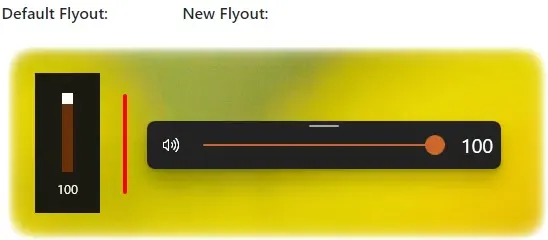Microsoft recently selected the best application on windows 10/11 platform. It is worth noting that this selection is worldwide and is finalized only after users vote In the utility category, the screenshot application sharex and the network speed measurement application Speedtest by ookla won awards.
The shortlist in the utility category includes:
● ffast - two factor authenticator supporting TOTP
● fluent Screen Recorder - an application that records your screen.
● myasus - manage the application of your ASUS device. When your device has problems, you can contact the company's support. Myasus also lets you manage your WiFi settings, improve battery life and more.
● screenbits - screen recorder. This is a new screen video recorder with basic and advanced controls.
● sharex - sharex is our favorite open source application, which can capture screenshots, gifs, etc.
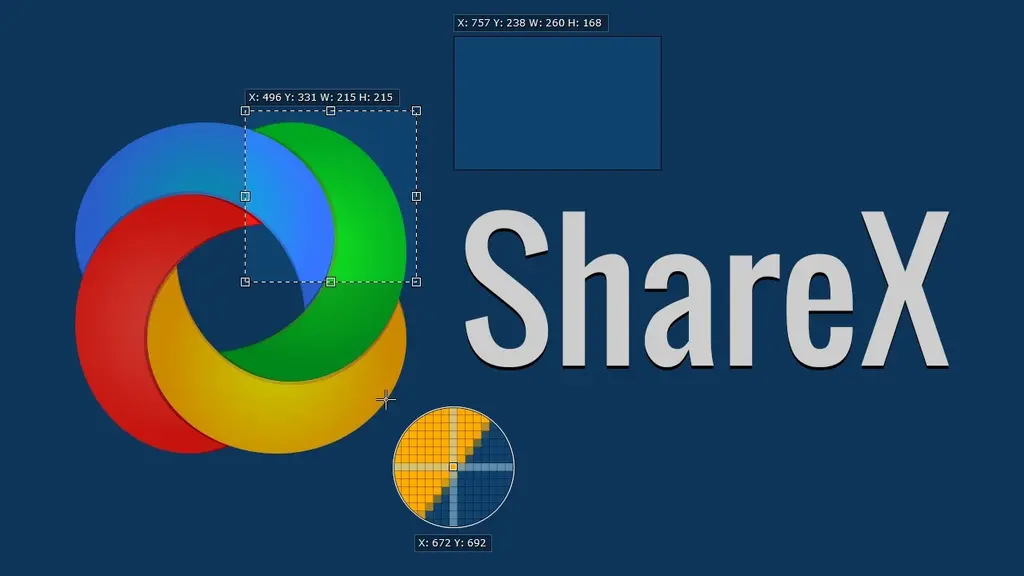
● Speedtest by ookla - a simple application to test the performance of your Internet connection.
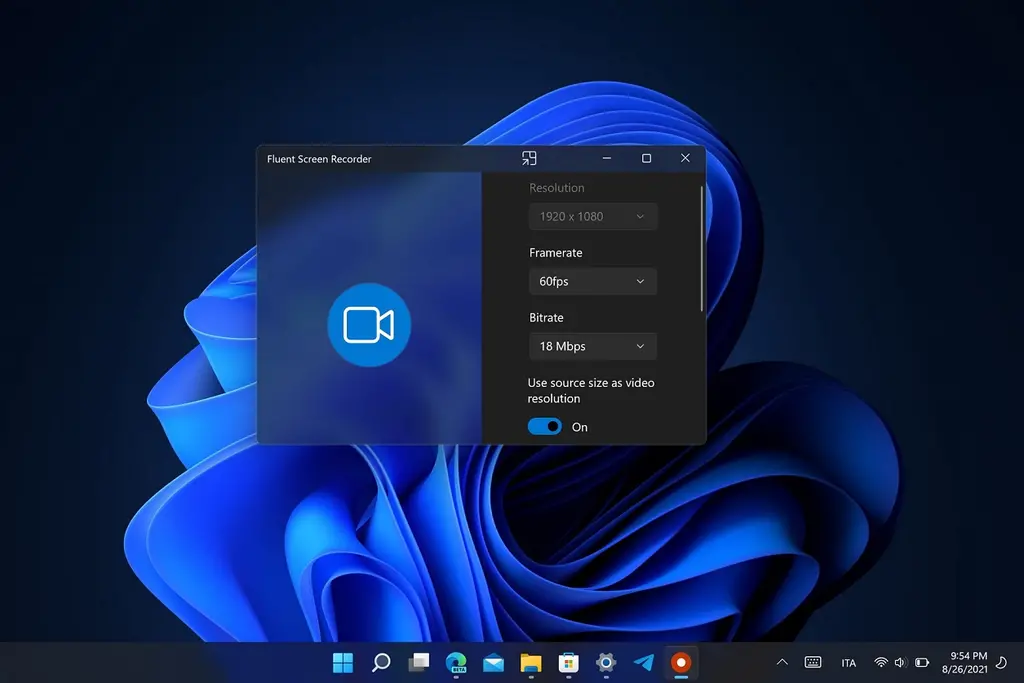
● torrex Lite - torrent downloader.
● Video Photo Viewer - an alternative to modern photos applications.
● WiFi Analyzer - a new application for monitoring and improving wireless connectivity.
Application list of document management
● 8 zip - a simple application for archiving and extracting compressed files.
● files app - a powerful file management application. It comes with tag support, all dark mode, winui control, rounded corners, and mica.

● HEIC to JPEG - a simple application for converting HEIC to JPEG.
● irfanview64 - this is a very fast, compact and innovative windows Image viewer / converter.
● Metro Commander - another modern file manager for windows.
● Mp3tag - a powerful and easy-to-use application that can change the metadata of audio files, such as ID3v1, id3v2.3, id3v2.4, iTunes MP4, wma, etc.
● nanazip - a third-party alternative to 7zip, with modern interfaces and more.
● One Commander
● quicklook - this application can implement the quickview function similar to MacOS for windows 11.
● Rufus -
● Shrestha files pro - a new, modern file manager.
Files and Rufus won the final vote. Files is a mature alternative to uwp and modern file resource manager, and Rufus allows you to create bootable installation media for windows.
Open platform category shortlist
This category is particularly dedicated to open source projects. In the open platform category, there are three winners auto dark mode, eartrump and modern flyouts.

Auto dark mode is a simple application that can automatically enable the dark mode according to your local time; Eartrump is a powerful open source project that can replace the volume mixer on the windows taskbar. The third is modern flyouts, which replaces the small pop-up windows that appear when you adjust the volume or brightness with a modern look.