Microsoft recently released a cumulative update to fix some problems and vulnerabilities in Windows 11, however, it seems that windows 11 kb5013943 caused a terrible blue screen crash (BSOD) on some systems with specific drivers, including those with third-party anti-virus software installed**
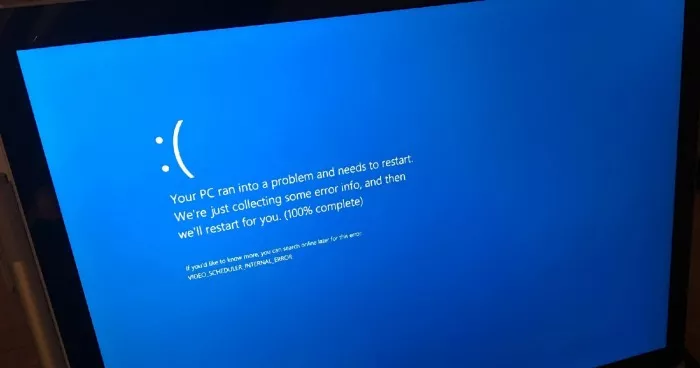
Sophos has confirmed that due to the compatibility between the driver and the May 2022 patch on Tuesday, the [windows] of the operating system( https://microsoft.pvxt.net/x9Vg1 ) 11 kb5013943 patch is leading to blue screen crash on some PCs.
Users who encountered a blue screen crash error described their problems on Microsoft answer forum and reddit. One user said: "since the update to this version, BSOD (blue screen) appears 10-15 minutes after playing killer 3, and the error reporting time is only 1 second, so you can't even see what error it shows.".
Another user added that their host and virtual machine had blue screen errors after installing the patch, and the meaning of the error code was vague, such as "APC _index _mismatch". Affected users claimed that BSOD was triggered immediately after their devices were updated to the latest version.
Although Microsoft has not acknowledged the report of the blue screen crash error attacking the windows 11 PC, Sophos confirmed that the update could make the device unable to start in the worst case.
"Customers running Sophos home on Windows 11 may encounter BSOD / stop errors after installing windows update kb5013943 and restarting the machine," Sophos said in its support file.
"The symptom involves the inability to access the desktop after restarting the computer / turning off the power after installing windows update kb5013943. This includes a stop error (blue screen) with index mismatch information," the security company said.
In order to resolve BSOD errors, Sophos recommends uninstalling the update and pausing the update through the following steps.
- Select Start & gt; Settings & gt; Windows Update
- Suspend update for 7 days
- Open "control panel"
- Click programs and features
- Click to view "installed updates"
- Find kb5013943 and uninstall it
Learn more: