Through Lenovo's official vantage application, some Lenovo laptop users (especially the Legion Series) said that the normal use was seriously affected after the BIOS update was installed. According to the report, this BIOS update is applicable to windows 10 / 11 system, which leads to startup failure after installation.

The most serious impact is the Legion 5 and Legion 7 series. After installing the BIOS update gkcn53ww, the device has a random blue screen, and its stop code is quite vague, which is "driver _power _state _failure".
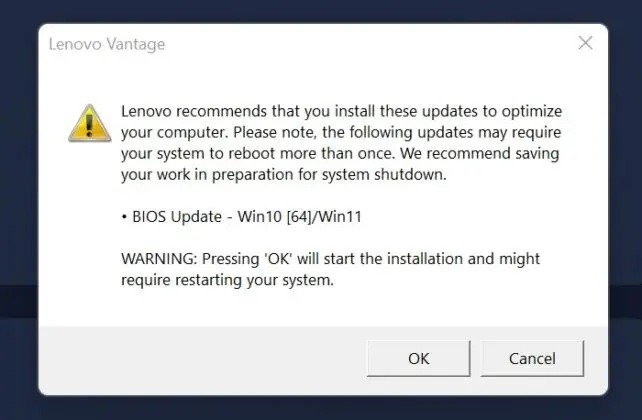
Many users have reported this problem on social networking platforms such as reddit, Lenovo's official support community, twitter and telegraph, complaining about startup failure, frame rate reduction or being stuck on the black screen after installing the BIOS update gkcn53ww.
In a reddit post, the affected users wrote: "I recently found that the system would crash at random time. I did all the troubleshooting I could, but didn't seem to tell me anything. The default BIOS included with my 15ach6h didn't have this problem.".
Another post on reddit pointed out the potential performance problems after installing the BIOS update. Some people claimed that their games were running much slower than usual due to the reduction of FPS.
Another user responded: "I usually cherish the starting Legion 7 and keep it up-to-date. Therefore, as usual, I check for updates in Lenovo vantage. I see a 'key BIOS update' - gkcn53ww. I don't know technology, so I (without a clue) think the update will only help. But I'm really wrong".
It is unclear how many Lenovo users are affected, but Legion users have the most feedback. To go back to the previous BIOS update, just download and run a stable BIOS Version (gkcn50ww).
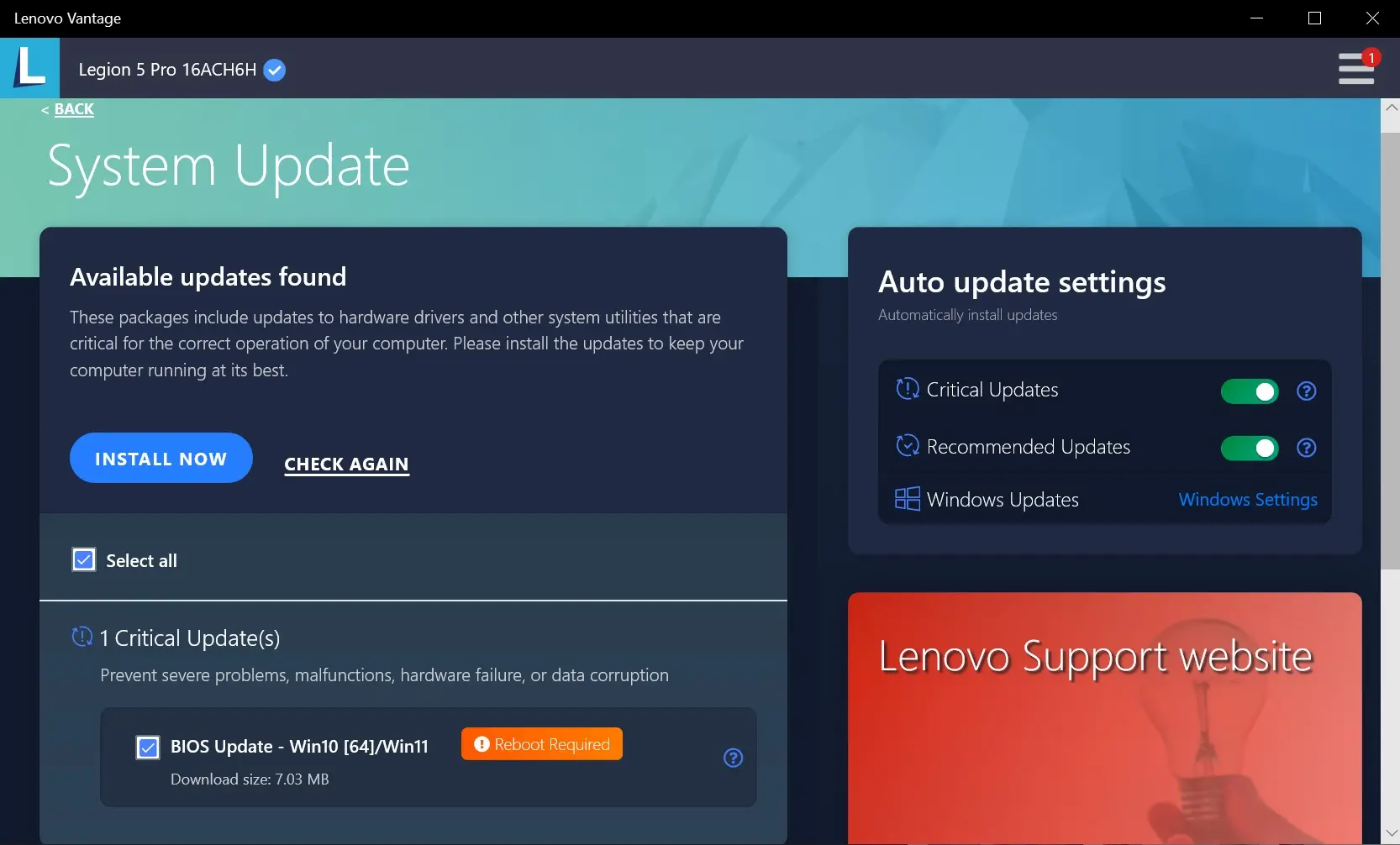
If you cannot downgrade the BIOS directly from the setup, make sure the device allows the BIOS to flash to a previous version. To do this, go to Lenovo BIOS Setup tool from the Startup menu, look for options related to rollback or flashing BIOS, and set it to "yes".
