Google Docs is ushering in a long-awaited functional improvement - when the document needs to be formatted correctly, users will be able to select multiple paragraphs of text at one time without repeating cumbersome operations as before** For example, if you want to adjust the title on two incoherent paragraphs, or apply the same effect to three different words in a paragraph, you can now combine them after selecting all the goals at once.
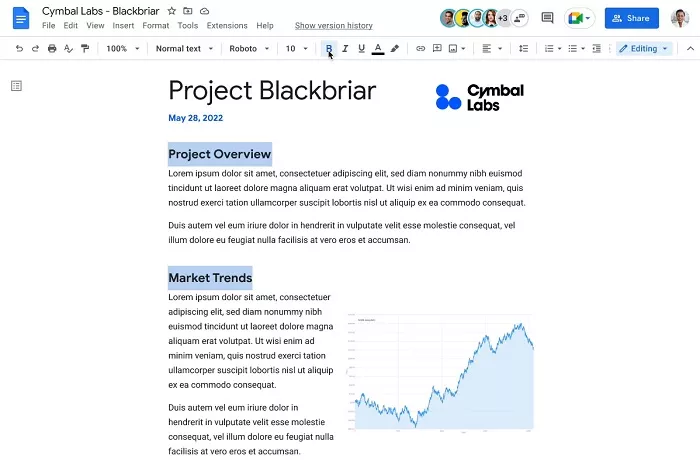
(from: Google blog)
For normal documents, the default formatting may be sufficient. But if it is more complicated, the actual work on Google docs will not be so easy.
The good news is, whether you use MAC or windows PC, you can select different text fields by pressing command or Ctrl, then release your hand and click any formatting tool on the toolbar.
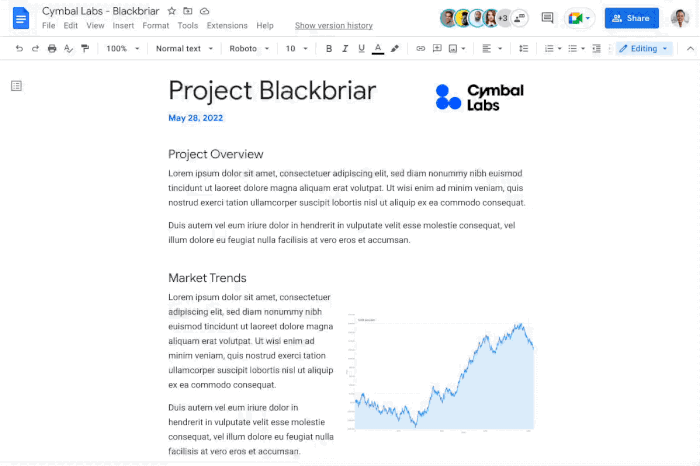
In addition to formatting, the multi selection function can also be used for other purposes - such as cutting and moving several paragraphs, or adding comments related to multiple paragraphs.
Of course, Google Docs is not so versatile. If you try to change every title in the document, it's best to change the style instead of trying to select each title manually.
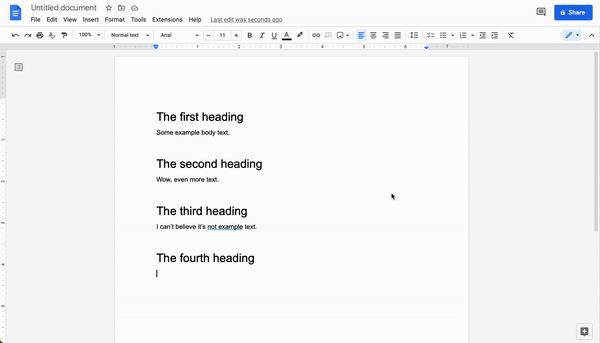
(Figure via Mitchell Clark / theverge)
As a reference, you can format one of the titles as you think, then go to the style section, select header level, and then click "update [style ] to match".
Finally, Google said in the announcement that this function will be gradually promoted to every Google Docs user in the next 15 days.