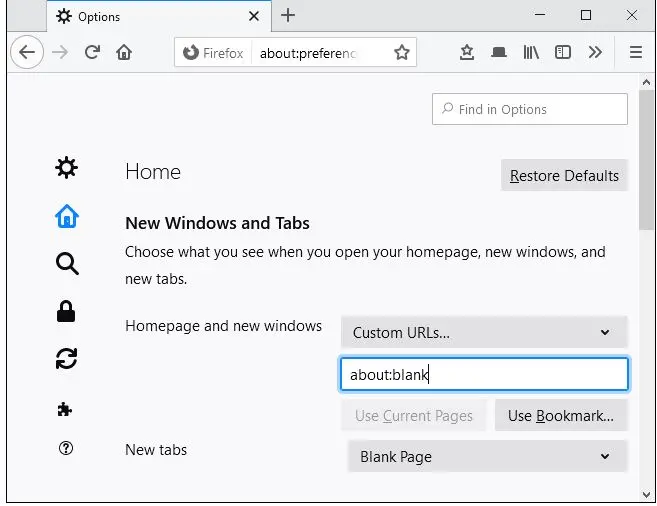In the process of surfing the Internet, I believe many users have encountered the "about:blank" page. What is this page for? Under what circumstances will you encounter this page? The good news is that the presence of this page does not represent a serious problem. In fact, many people deliberately use it as their home page. In this way, their browser will open on a blank page.
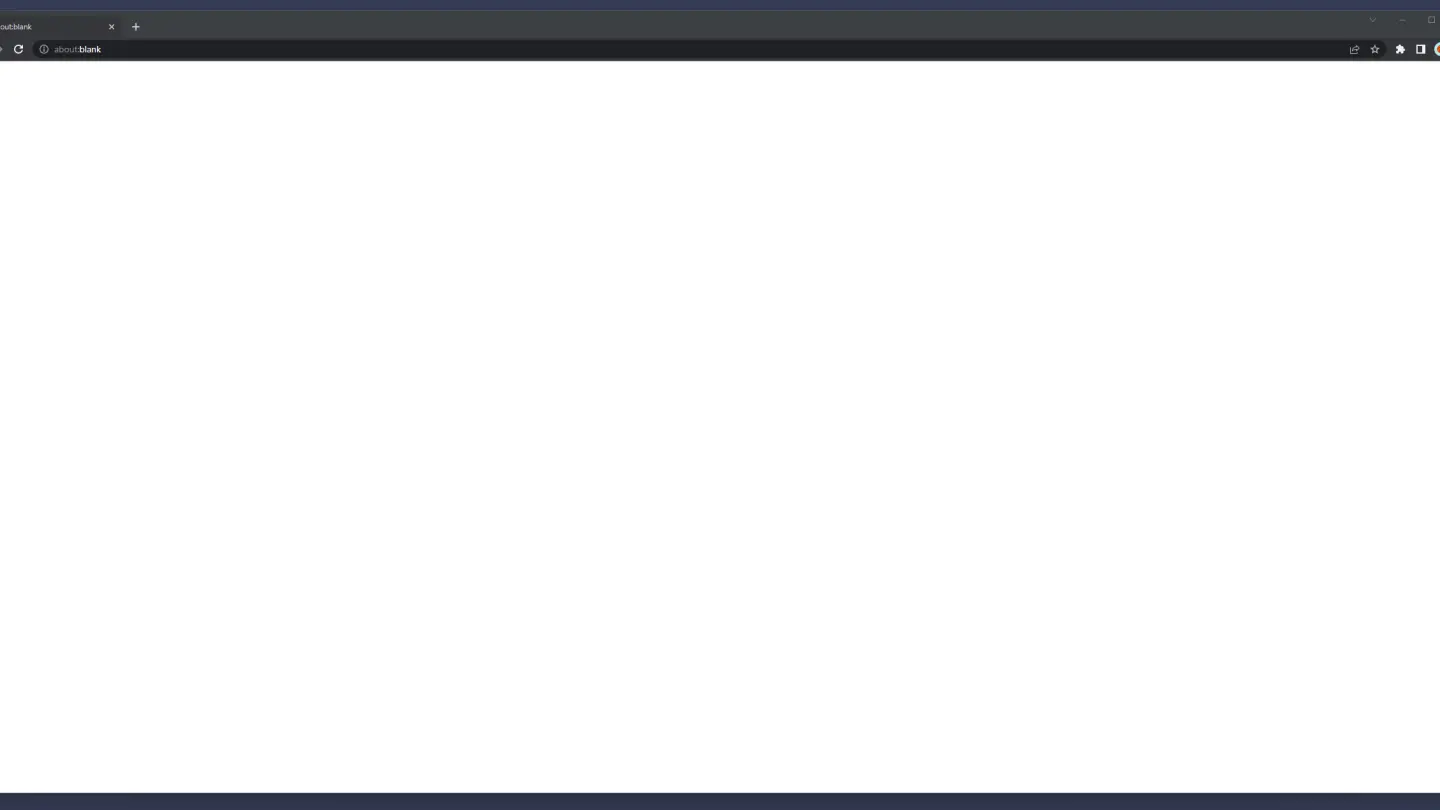
What is the use of the "about:blank" page
Many web browsers use URLs to access web pages. "About" is part of the "about:url" command that communicates with the browser to display internal web pages. Therefore, the blank page you encounter is actually a built-in command in your web browser.
The "about" section handles multiple internal commands of the browser. In fact, web browsers use several "about:" commands to reload pages that are already built into the browser.
For example, try entering "about:settings" in the address bar, and you will be redirected to the browser's settings page. Other common about pages are about:downloads, about:about, about:plugins, and about:extensions.
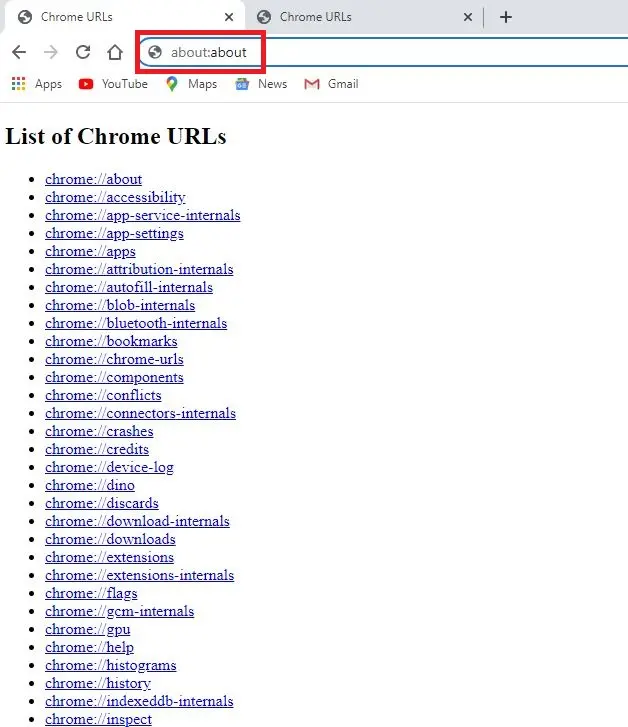
When you enter a new URL with the "about:" command in the address bar of the web browser, the browser loads the built-in page of the command. This is why entering the "about:blank" command in the browser will automatically display a blank page. This page is not loaded from the Internet, but is built into your browser.
When will the "about:blank" page appear
● you clicked the download link that opens in a new tab or window. This process may force the browser to display a blank page when starting the download.
● if you enter the wrong URL in the address bar of the browser, the browser will redirect you to the error page infected with malware or virus.
● entering the URL incorrectly may also confuse the browser in the display content, resulting in the display of blank pages.
● poor network connection when loading pages
● errors or errors in HTML, Java and other code of the web page or browser itself.
● people who like to have a blank page on their browsing application use the about:blank page as their home page. This gives them a degree of privacy.
There are some cases where Internet applications steal data from their users. Users launch their web browsers and end up bombarded by multiple ads. Because of this, many people prefer to avoid these ads with blank home pages.
About:blank pages are harmless to your computer. You are not a victim of a malware attack. It is just a blank screen. When your Internet browser does not have enough information to take action, it will pop up on the website.
That is, the presence of malware in some browsing applications may cause them to display blank pages. If you are worried that malicious programs may infect your computer, you can use the recommended anti-virus software to scan and repair it.
How do major browsers set the about:blank page as the default home page
● Chrome
1 Open chrome app on PC
2 Move the cursor to the menu option, select settings, and click "on startup" at the bottom
3 Move the cursor to more options and select the first option open new tab
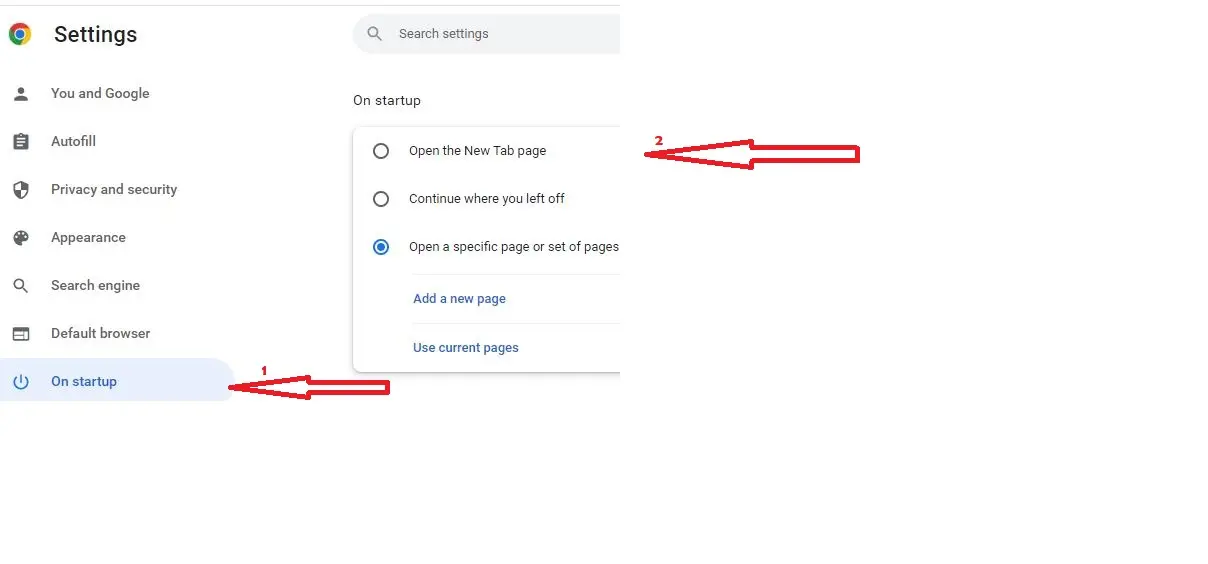
● Microsoft Edge
1 Open the edge browser and click "..." Enter the setting page
2 Enter the "start, home, and new tabs" option and select "remove" to automatically select the first option.
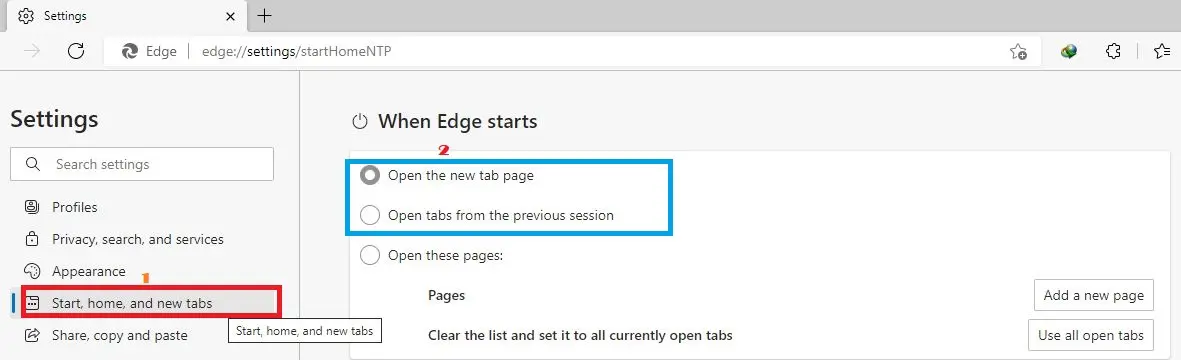
● Mozilla Firefox
1 Open Firefox settings > Options > homepage
2 Enter "about:blank" in the custom URL, or set "blank page" as the default home page