Microsoft released windows 11 insider preview build 25126 for dev channel's windows insider project members. In addition to the routine repair, the new version mainly introduces a new account setting page, which can view permanent office products in Windows 11.

The following is the full update log of windows build 25126
Improvement of account setting page
In October this year, Microsoft was in "Settings" & gt; Subscription management has been added to "account", which enables you to view your Microsoft 365 subscription in Windows 11. In the new version, Microsoft allows users to view all supported [office] more intuitively( https://microsoft.pvxt.net/P0JMe ) Permanent products, such as office 2021, office 2019.
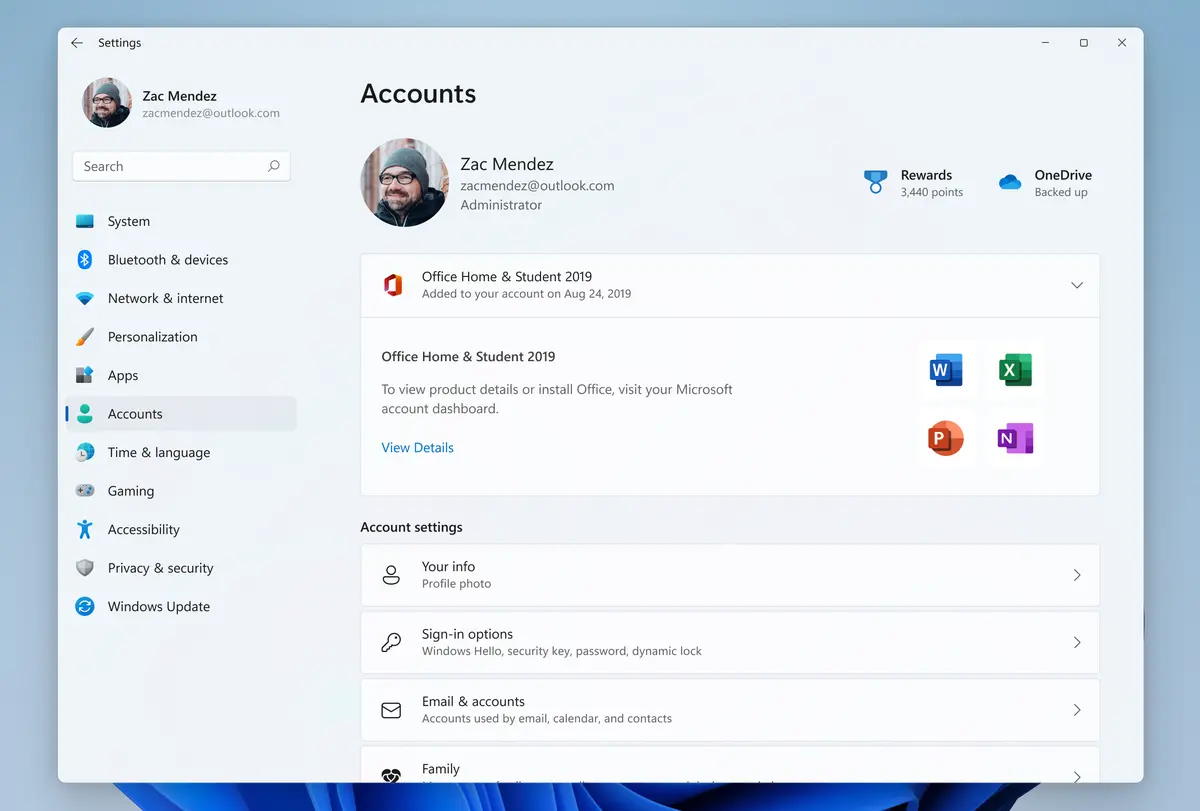
This update will allow you to view all supported Microsoft 365 office products licensed to your account, and you can view more information about your product or install Office by clicking the View Details button.
This information is displayed on the Microsoft account management page and you can now set up & gt; The account views this data in Windows 11, as shown in the screenshot above, starting with this version.
[Microsoft started to launch this feature, so it is not open to all internal personnel, because Microsoft plans to monitor the feedback and see how it is implemented before it is launched to everyone. ]
Windows 11 build 25126 repair content
[general ]
● fixed a bug check that caused some insiders to encounter and run in PCI Error driver in sys_ IRQL_ NOT_ LESS_ OR_ Equal, which causes a rollback when trying to install the latest version in the development channel.
● after upgrading to the latest insider preview version in dev channel, we did try to alleviate the problem that caused the program compatibility assistant service to use an unexpectedly large amount of CPU for some insiders.
[start menu ]
● if the touch keyboard is docked, it should no longer close unexpectedly when trying to edit the folder name in "start".
[search ]
● fixed possible high hit explorer when using search Exe crashed.
[settings ]
● personalization when using Arabic or Hebrew display language & gt; The preview image under the lock screen should no longer be displayed backward.
[task manager ]
● if explorer If exe is suspended, the task manager should no longer be suspended.
● fixed the problem that the right-click menu does not follow the same mode (light or dark) as the task manager of some insiders.
● fixed typos in the "minimize use" tooltip.
● if you hide the chart on one side of the performance page, the circle color used should now match the chart in the summary view.
● solved the problem that the "no response" status of some applications is not reflected on the "process" page.
[Windows Sandbox]
● the "lock" option in the "start" menu is deleted because it does not work.
[other ]
● fixed the problem that using "open all active printers" in the printer icon in the system tray will accidentally open the file explorer when there is no active queue.
Note: some of the fixes mentioned here in the insider preview version of dev channel may enter the service update of the released version of windows 11.
Windows 11 build 25126: known issues
[general ]
● some games using easy anti cheat may crash or cause error checking on your PC.
[Live captions]
● some full screen applications (such as video player) will prevent real-time caption display.
● some applications located near the top of the screen and closed before running real-time subtitles will restart behind the real-time subtitle window at the top. When the application has focus, use the system menu (ALT + spacebar) to move the window of the application further down.