If you want to be happy with the comments of other users in word on the web side, now Microsoft has officially proposed a new feature. You no longer need to press "+1" to agree with the comment. Now this has been replaced by an upvote button, which is basically the "like" function you find in teams.
Access:
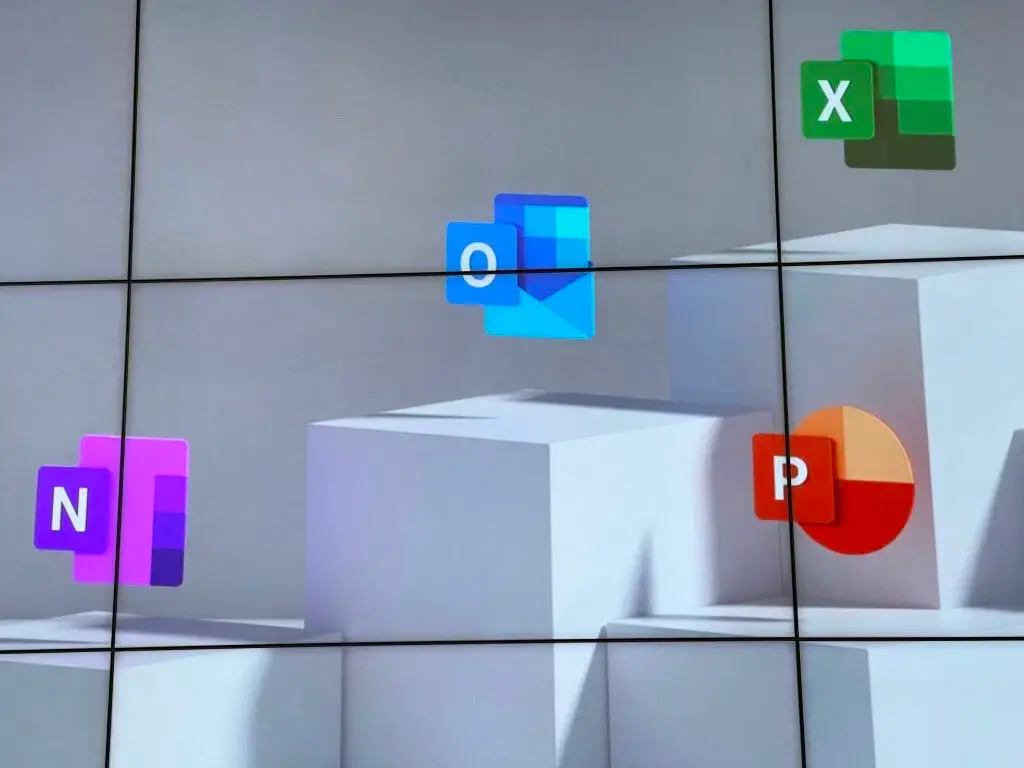
To use it, open a document that already contains comments. You can then react to existing comments or add new comments using the like button in the upper right corner of the comment box. You can even delete a like by clicking the like button again. As you might expect, hovering the mouse over the "like" button will also show who else "likes" the comment and update it in real time.
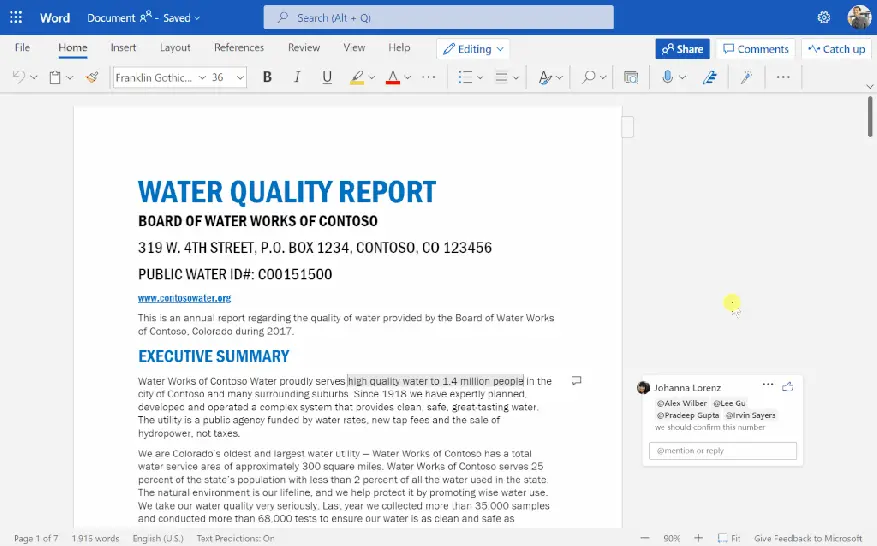
Unfortunately, at this time, those may be in windows People who use word on, MAC, IOS, and Android will not see comments. Microsoft said that the product team is trying to introduce this feature to other platforms as soon as possible. This feature is being rolled out on word for the web, and you should see it soon.